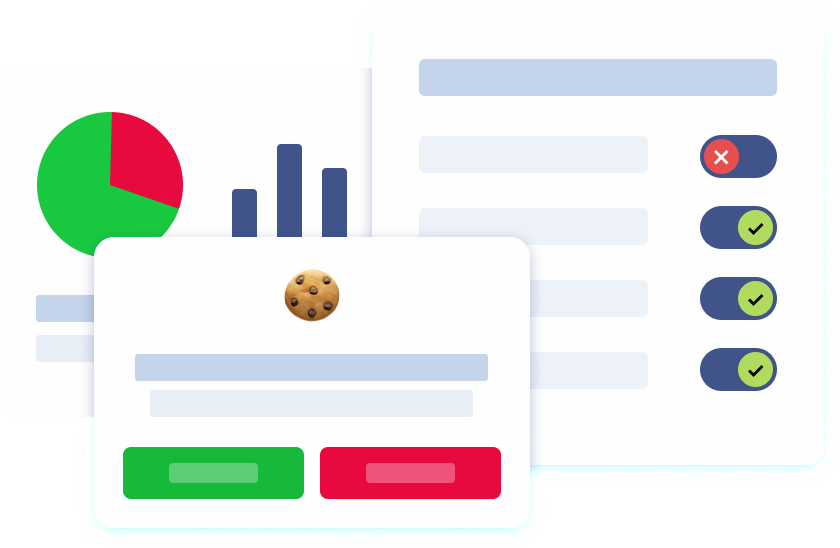What is Event Tracking?
Event tracking refers to systematically monitoring and recording user interactions within a website or mobile application. By integrating a Customer Data Platform (CDP) with your website or app, businesses can collect event data, which includes tracking specific actions—known as events—performed by users, such as clicking a button, submitting a form, scrolling through a page, or making a purchase. Each event represents a critical data point in understanding how users interact with digital platforms.
This process goes beyond basic analytics, offering detailed user behavior and preferences insights. Unlike general traffic metrics, event tracking highlights specific interactions, helping businesses identify what resonates with users and what doesn’t. For e-commerce businesses, this means a greater ability to optimize user journeys, increase conversion rates, and improve customer satisfaction.
The Importance of Event Tracking
Understanding user behavior is key to creating successful websites and applications in today’s competitive digital landscape. Event tracking plays a vital role in this by allowing businesses to gain actionable insights into how users engage with their platforms.
Relevant event tracking is essential for optimizing conversion rates and refining strategies. By leveraging user data through A/B testing, businesses can enhance their performance and make informed decisions.
This knowledge is crucial for improving user experiences, optimizing marketing strategies, and driving revenue. For example, tracking how many users complete a specific action, like purchasing a product or signing up for a newsletter, helps businesses identify pain points in their conversion funnel. These insights enable organizations to refine their platforms and create experiences tailored to user needs.
Benefits of Event Tracking
One of the most significant advantages of event tracking is its ability to reveal patterns in user behavior. By capturing user event data on specific user interactions, businesses can identify high-performing features and those that need improvement. This granular level of understanding leads to better design decisions and more engaging user interfaces.
Another benefit is its application in tracking the effectiveness of marketing campaigns. By monitoring user responses to advertisements or promotions, businesses can assess the ROI of their efforts and optimize future campaigns. Event tracking also enhances personalization by providing data on individual user preferences and interests. This makes delivering relevant content and recommendations easier, boosting engagement and satisfaction.

Types of Event Data
Track events can be categorized into several types, each serving a unique purpose. Interaction-based data, for instance, focuses on direct user actions like clicks, button presses, and form submissions. This data sheds light on how users navigate through a website or app.
Content engagement data measures how users interact with specific content, such as videos, articles, or downloadable resources. By understanding which content performs best, businesses can create more compelling materials to maintain user interest.
For e-commerce platforms, event tracking is invaluable in capturing shopping behaviors. Metrics such as products viewed, items added to a cart, and abandoned checkouts provide insight into customer decision-making processes. Additionally, technical performance data, such as page load times and system errors, ensures the platform’s infrastructure runs smoothly.
Interaction-based Data
Interaction-based data captures users’ direct actions when they interact with a website or app. This data type is invaluable for understanding how users engage with your digital platform and identifying areas for improvement. Examples of interaction-based data include:
Clicks: Tracking the number of clicks on specific buttons, links, or elements on a web page helps you understand which features attract the most attention and which may need redesigning.
Taps: Monitoring the number of taps on specific elements in a mobile app provides insights into user preferences and interaction patterns on smaller screens.
Swipes: Tracking the number of swipes on specific elements in a mobile app can reveal how users navigate through content and whether the user interface is intuitive.
Scrolls: Monitoring the number of scrolls on a web page or mobile app helps you gauge user engagement with long-form content and identify the optimal length for your pages.
By analyzing interaction-based data, businesses can better understand how users interact with their website or app. This information is crucial for making data-driven decisions that enhance user engagement and improve conversion rates.
Content Engagement Data
Content engagement data tracks how users interact with specific content, such as videos, articles, or downloadable resources. This type of data provides valuable insights into user preferences and helps businesses optimize their content marketing strategies. Examples of content engagement data include:
Page Views: Tracking the number of page views on a website or mobile app helps you understand which pages attract the most traffic and which may need more compelling content.
Video Views: Monitoring the number of video views on a website or mobile app provides insights into the popularity of your video content and its effectiveness in engaging users.
File Downloads: Tracking the number of file downloads on a website or mobile app helps you measure the demand for downloadable resources, such as eBooks or whitepapers.
Social Shares: Monitoring the number of social shares on a website or mobile app indicates how often users share your content with their networks, reflecting its perceived value and relevance.
Businesses can better understand how users interact with their content by analyzing content engagement data. This information is essential for making data-driven decisions that improve content marketing strategies and increase user engagement.
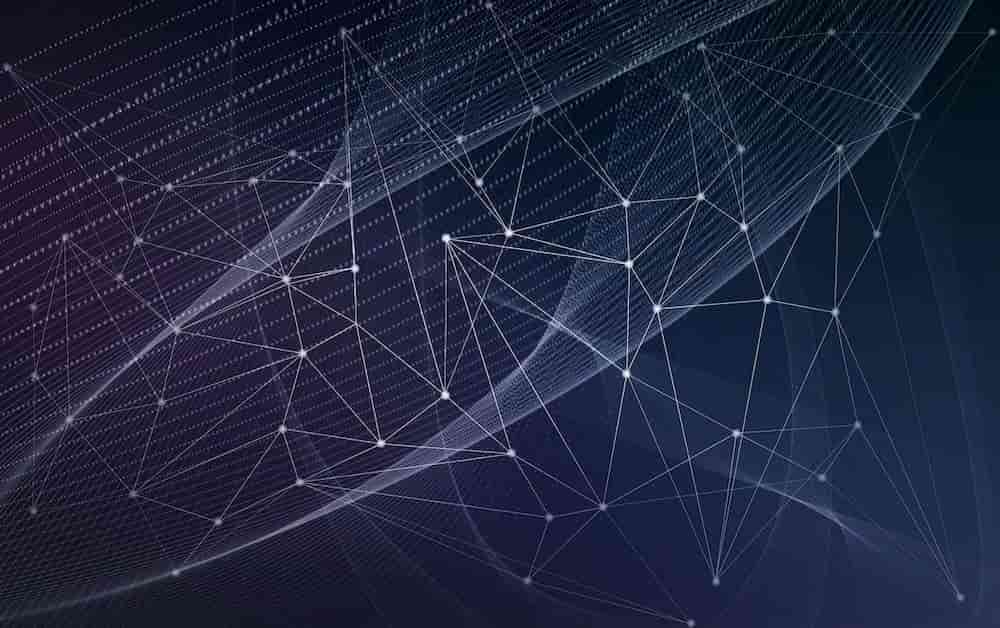
How Event Tracking Works
Event tracking work operates through the use of tracking codes embedded in a website or app. These codes, often written in JavaScript, are programmed to recognize specific user interactions. When a user performs a defined action, such as clicking a button, the code captures this event and sends it to a data collection platform.
Once the data is collected, it is categorized into parameters such as event category, action, label, and value. This organization allows businesses to analyze user interactions effectively. Tools like Google Tag Manager simplify this process by enabling businesses to configure and manage tracking codes without requiring extensive technical knowledge.
Setting Up Event Tracking
Implementing event tracking requires careful planning and execution. The first step is to define clear objectives by identifying which user actions to track. These actions should align with business goals, such as increasing sales or enhancing engagement.
Next, an event tracking tool like Google Analytics or Google Tag Manager is used to set up event tracking. This involves configuring parameters such as event category, action, and label to organize collected data effectively. Triggers are then defined to specify the conditions under which an event should be recorded. For instance, a trigger might activate when a user submits a contact form or downloads a file.
Best Practices for Effective Event Tracking
To ensure the success of event tracking efforts, it’s essential to follow best practices for monitoring user interaction. One important guideline is to focus on tracking events that align with your business goals. Collecting excessive data can lead to information overload and make analysis more challenging.
Consistency is another key factor. Using standardized naming conventions for event categories and labels makes it easier to interpret data and share insights with team members. Testing and optimization are also crucial. Regularly reviewing and refining your event tracking setup ensures that it remains effective and accurate.
Analyzing Event Tracking Data
Analyzing event tracking data is crucial for understanding user behavior and improving user experiences. Here are some steps to analyze event tracking data:
Identify the Goals of Your Event Tracking: Determine what you want to achieve with your event tracking, such as increasing user engagement or improving conversion rates. Clear goals will guide your analysis and help you focus on relevant data.
Collect and Process Event Data: Use event tracking tools to collect and process event data, such as clicks, form submissions, and page views. Ensure your tracking setup is accurate and comprehensive.
Analyze Event Data: Use analytics tools to analyze event data, identifying trends, patterns, and correlations. Look for insights that reveal user behavior and preferences.
Draw Insights: Draw actionable insights from the analyzed data, such as identifying areas of improvement and opportunities for optimization. These insights should align with your business goals.
Take Action: Based on the insights, make changes to your website or app to improve user engagement and conversion rates. This could involve redesigning elements, optimizing content, or refining user flows.
By following these steps, you can effectively analyze event tracking data and use it to enhance user experiences and achieve your business objectives.

Practical Applications of Event Tracking
Event tracking has a wide range of applications across different industries. For e-commerce businesses, it’s a powerful tool for analyzing user shopping behaviors on various web pages. Tracking events such as product views, cart actions, and purchases provides valuable insights into the effectiveness of sales funnels.
In the realm of marketing, event tracking is indispensable for measuring campaign performance. By linking user actions to specific advertisements or promotions, businesses can evaluate their impact and adjust strategies accordingly. Event tracking also enhances personalization efforts by identifying individual user preferences, enabling businesses to deliver tailored content and recommendations.
Using Event Tracking to Improve User Experience
Event tracking can be used to improve user experience in several ways:
Identify Areas of Improvement: Event tracking can help identify areas of improvement, such as slow-loading pages or confusing navigation. By addressing these issues, you can enhance the overall user experience.
Optimize User Flow: Event tracking can help optimize user flow, such as streamlining the checkout process or simplifying the navigation menu. This makes it easier for users to achieve their goals on your platform.
Improve Content Engagement: Event tracking can help improve content engagement by identifying which types of content are most engaging. This allows you to optimize your content marketing strategies and create more compelling materials.
Enhance User Feedback: Event tracking can help enhance user feedback by identifying which features are most used. This information can guide the optimization of the user interface and the development of new features.
Increase Conversion Rates: Event tracking can help increase conversion rates by identifying which calls-to-action are most effective. By optimizing the conversion funnel, you can drive more users to complete desired actions.
By using event tracking to improve user experience, businesses can increase user engagement, conversion rates, and overall revenue. This data-driven approach ensures that your digital platform meets user needs and delivers a seamless experience.
Popular Tools for Event Tracking
Several tools are available to help businesses implement and manage event tracking effectively. Google Analytics is one of the most widely used platforms, offering robust features for tracking user interactions and analyzing website traffic.
Other tools like Mixpanel and Amplitude specialize in product analytics and are particularly useful for mobile applications. Hotjar provides additional insights by combining event tracking with heatmaps and user session recordings, allowing businesses to understand user behavior visually. Tools like Heap offer automated event tracking, which captures user interactions without requiring manual setup.
Conclusion
Event tracking is a cornerstone of modern analytics, providing businesses with the tools they need to understand user behavior, optimize digital experiences, and achieve their goals. By capturing and analyzing specific user interactions, organizations can identify opportunities for improvement, personalize user experiences, and drive meaningful results.
Whether you’re running a small blog or managing a large e-commerce platform, implementing a robust event tracking strategy is essential. It empowers you to make data-driven decisions, enhance user satisfaction, and stay competitive in an ever-evolving digital landscape.