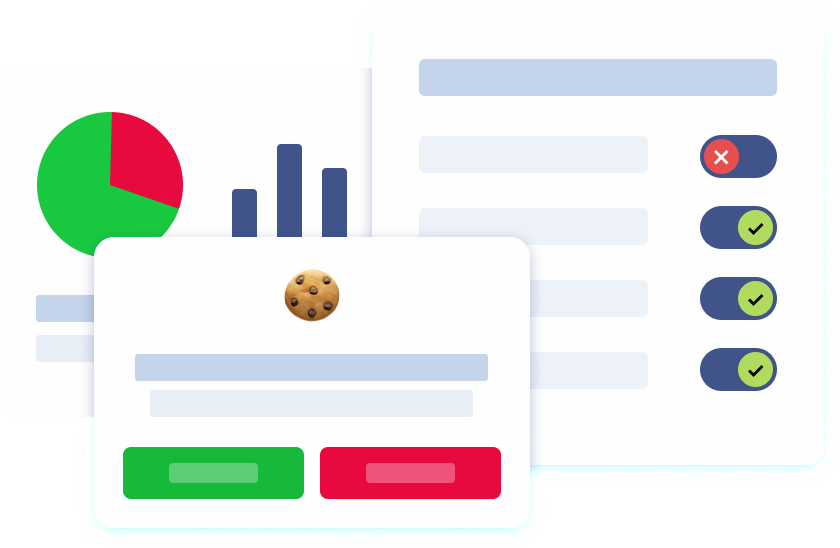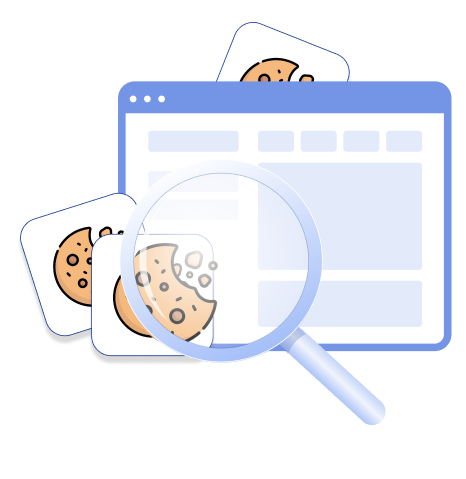Introduction
In the context of web browsing, cookies are small pieces of data that websites store on a user’s computer or device. These data files serve various functions, including but not limited to remembering user preferences, enhancing user experience, and tracking user behavior for targeted advertising. However, they also raise concerns about privacy and data security due to their potential to track and store personal information. Cookies can be categorized into different types identify cookies, such as session cookies, persistent cookies, secure cookies, and third-party cookies.
Session cookies are temporary and are deleted when the user closes the browser, while persistent cookies remain on the user’s device for a specified period. Secure cookies are transmitted over encrypted connections to prevent unauthorized access, and third-party cookies are set by domains other than the one the user is visiting. Additionally, users can manage and control cookies through browser settings and privacy preferences.
Understanding different types of cookies
Cookies can be categorized into first-party cookies, set by the website you are visiting, and third-party cookies, set by domains other than the one you are visiting. Third-party cookies are often used to track users across multiple websites.
Cookies come in various types, each serving different purposes:
First-party cookies: These cookies are stored directly by the website you visit. They enable website owners to collect data about user interactions and preferences.
Third-party cookies: These cookies are set by domains other than the website being visited. They are often used for advertising and tracking user behavior across different websites.
Session cookies: These cookies are temporary and are erased when the user closes the browser. They are used to track user activities during a browsing session.
Persistent cookies: Unlike session cookies, persistent cookies remain on the user’s device even after the browser is closed. They store user preferences and login information for future visits.
Secure cookies: These cookies are transmitted over HTTPS connections only, enhancing security by encrypting the data exchanged between the user’s browser and the website.
HTTP-only cookies: These cookies can only be accessed through HTTP or HTTPS protocols and are not accessible via client-side scripts like JavaScript, enhancing security against cross-site scripting (XSS) attacks.

Importance of managing cookies
Cookies serve various purposes, such as enhancing user experience and providing personalized content, but they pose significant privacy risks. Therefore, understanding how to check and manage cookies is crucial for protecting online privacy and controlling the data that websites can collect about individuals.
Users can exercise greater control over their online data by actively managing cookies. This control extends to limiting the amount of personal information stored by websites, thereby reducing the risk of unauthorized access or misuse. Moreover, manual cookie management empowers individuals to make informed decisions about their online privacy, aligning with the principles of data sovereignty and user autonomy.
In essence, cookie management is about technical proficiency and user empowerment. By equipping themselves with the knowledge and tools to manage cookies effectively, individuals can assert their rights in the digital realm and safeguard their privacy against intrusive data collection practices. Thus, the importance of managing cookies lies in privacy protection and promoting a culture of informed consent and user-centric data governance.
Checking cookies in Google Chrome
To manage cookies in Google Chrome, follow these steps:
Click on the three dots in the browser window’s upper right corner to open the menu.
From the drop-down menu, select “Settings.”
Scroll down to the bottom of the page and click on “Advanced” to reveal additional settings.
Under the “Privacy and Security” section, click “Site settings.”
Within the “Site settings” menu, you can access and manage cookies and site data for individual websites.

Managing cookies in Mozilla Firefox
To manage cookies in Mozilla Firefox, follow these steps:
Click on the three horizontal lines in the upper right corner of the browser window to open the menu.
From the drop-down menu, select “Options.”
In the Options menu, navigate to the “Privacy & Security” tab.
Scroll down to the “Cookies and Site Data” section.
Here, you can view and manage cookies stored by specific websites. You can also clear cookies, block them, or set preferences for cookie behavior.
Clearing cookies in Microsoft Edge
Microsoft Edge also provides options for managing cookies.
Click on the three dots in the upper right corner of the browser window.
Select “Settings” from the drop-down menu.
Scroll down and click on “Privacy, search, and services” in the left-hand menu.
Navigate to “Cookies and site permissions.”
You can manage and clear cookies and site data to control your browsing preferences.

Enabling and disabling cookies
Enabling and disabling cookies gives users a choice regarding their online privacy and browsing experience. While cookies enhance the browsing experience by remembering user preferences and providing personalized content, some individuals may opt to disable them for privacy reasons.
Most modern browsers offer the functionality to enable or disable cookies through their settings. Users can typically access these settings within the browser’s privacy or security options. Users can choose whether websites can store cookies on their devices by toggling the cookie settings.
However, it’s essential to note that disabling cookies may come with consequences. Many websites rely on cookies to deliver essential functionalities and personalized content. Therefore, disabling cookies may result in limited access to certain website features or a less optimized browsing experience.
Ultimately, deciding to enable or disable cookies depends on individual preferences and privacy concerns. While disabling cookies can enhance privacy by preventing tracking and data collection, users should weigh this against the potential impact on website functionality and user experience. Striking a balance between privacy and usability is key when making decisions about cookie management.
Blocking third-party cookies
Blocking third-party cookies is a proactive step individuals can take to enhance online privacy and prevent cross-site tracking. Advertisers and analytics services often use third-party cookies to track users’ browsing activities across multiple websites, creating detailed profiles for targeted advertising and data collection purposes.
Many modern browsers provide options to block third-party cookies either by default or through configurable settings. Users can typically access these settings within the browser’s privacy or security preferences. By enabling the option to block third-party cookies, users can prevent external parties from accessing their browsing data and personal information as they navigate the web.
Blocking third-party cookies offers several privacy benefits. It helps reduce the risk of targeted advertising, minimize online tracking, and enhance user anonymity while browsing the internet. Additionally, it can contribute to a more transparent and user-centric online ecosystem by giving individuals greater control over their data and online interactions.
However, it’s essential to consider that blocking third-party cookies may impact certain website functionalities or services that rely on them for authentication, personalization, or analytics. Users should weigh the privacy benefits against the potential trade-offs in website functionality when deciding whether to block third-party cookies.
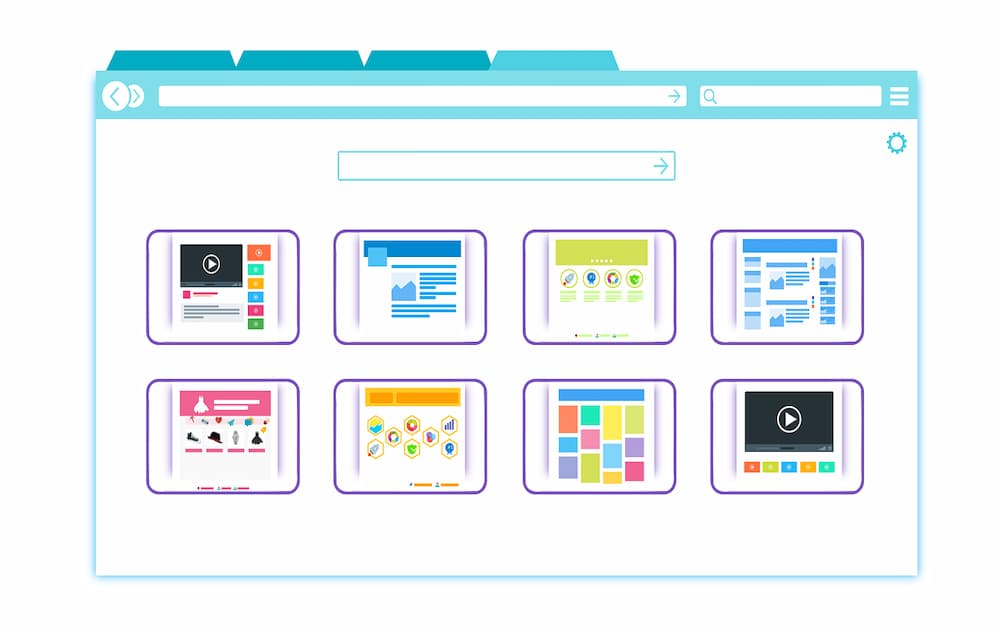
Managing site data and permissions
Managing site data and permissions goes beyond controlling cookies and encompasses various types of data that websites can store on users’ computers. In addition to cookies, websites may store cached files, other site data, preferences, and permissions, which can impact browsing experience and privacy.
To effectively manage site data and permissions, users can utilize browser settings and features that allow them to review and control website information. This typically involves accessing the browser’s privacy or security settings, where users can view a list of websites with stored data and manage permissions granted to them.
By reviewing site data, users can identify which websites have stored information on their computers and decide whether to allow or remove this website data. This process enables users to control what information websites can access and store, thereby enhancing privacy and security while browsing the web.
In addition to managing site data, users can review and modify permissions granted to websites, such as access to location, camera, microphone, and notifications. By adjusting these permissions, users can prevent websites from accessing sensitive information or resources without explicit consent.
Clearing browsing data
Clearing browsing data regularly is an important practice to maintain privacy and security while browsing the web. Browsing data includes various types of information the browser stores, such as cookies, cache, browsing history, and site data. By clearing this data, users can reduce the risk of unauthorized access to their personal information and enhance their online privacy.
Most modern web browsers offer options to clear browsing data, typically accessible through the browser’s settings menu. Users can choose the time range for which they want to delete data, ranging from the past hour to all time. Additionally, browsers allow users to select the types of data they want to delete, including cookies, cache, browsing history, download history, and more.
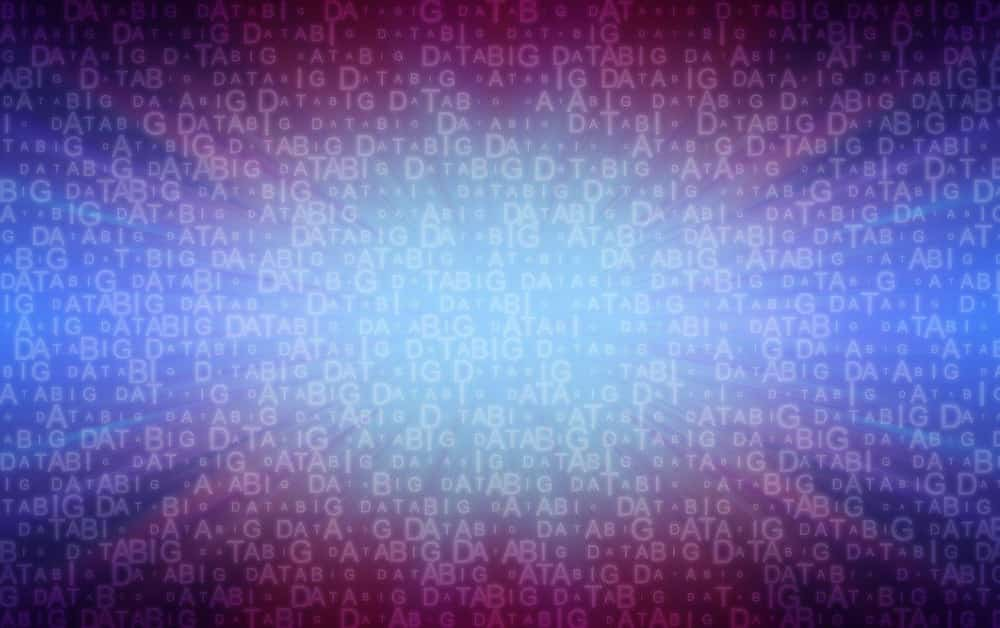
Managing data stored by third-party services
Managing data stored by third-party services is crucial for maintaining control over personal information and protecting privacy while browsing the web. In addition to browser cookies, third-party services, such as social media plugins, analytics tools, and advertising networks, may collect and store user data for various purposes.
To effectively manage data stored by third-party services, users should review and control the permissions granted to these services. This involves assessing which third-party services have access to their data and what permissions they have been granted. Users can typically manage these permissions through their browser settings or the settings provided by individual third-party services.
Here are some steps users can take to manage data stored by third-party services:
Review permissions: Regularly review the permissions granted to third-party services, such as access to location, camera, microphone, and personal information. Disable permissions that are not necessary or that raise privacy concerns.
Limit data sharing: Opt-out of data-sharing agreements with third-party services whenever possible. Many services offer options to control how user data is shared with third parties for advertising or analytics purposes.
Use privacy tools: Consider using privacy-enhancing browser extensions or tools that block tracking scripts, advertisements, and other unwanted content from third-party services.
Be selective: Be selective about which third-party services you allow to access your data. Only grant permissions to services that are essential for the functionality of websites you visit.
By actively managing data stored by third-party services, users can minimize the risk of unauthorized data collection and maintain greater control over their online privacy. It’s essential to stay informed about the data practices of third-party services and take proactive steps to protect personal information while browsing the internet.
Setting preferences for individual websites
Most modern web browsers offer the useful feature of setting preferences for individual websites. This feature empowers users to customize their browsing experience and manage privacy settings according to their preferences. This functionality allows users to tailor their interactions with specific websites by controlling cookie settings, site permissions, and other parameters.
Here’s how users can set preferences for individual websites:
Cookie settings: Users can configure cookie settings for individual websites, including options to block or allow cookies, manage exceptions, and delete stored cookies. This allows users to control how websites track their browsing behavior and collect data for various purposes, such as advertising and analytics.
Site permissions: Browsers allow users to manage site permissions on a per-website basis, granting or revoking permissions for accessing location, camera, microphone, notifications, and other resources. Users can adjust these settings based on their trust level with each website and their privacy preferences.
Content settings: Some browsers offer additional content settings for controlling how websites display content, such as JavaScript, pop-ups, and plugins. Users can customize these settings to enhance security and usability while browsing the web.
Security settings: Users can also adjust security settings for individual websites, such as enabling or disabling HTTPS encryption and protecting against malicious content or phishing attempts.

Conclusion
Understanding how to check and manage cookies in web browsers empowers users to take control of their online privacy. By implementing privacy-oriented practices and utilizing browser tools effectively, users can mitigate the risks associated with cookies and protect their personal information online. Reviewing and adjusting cookie settings in different browsers, such as Chrome, Firefox, Safari, and Edge, allows users to customize their privacy preferences based on their individual needs. This includes blocking third-party cookies, clearing cookies when the browser is closed, removing cookies, or selectively allowing cookies from certain websites. Additionally, staying informed about the types of cookies used and their purposes can help users decide which cookies to accept or reject. Users can enhance their online privacy and security by proactively managing cookies.