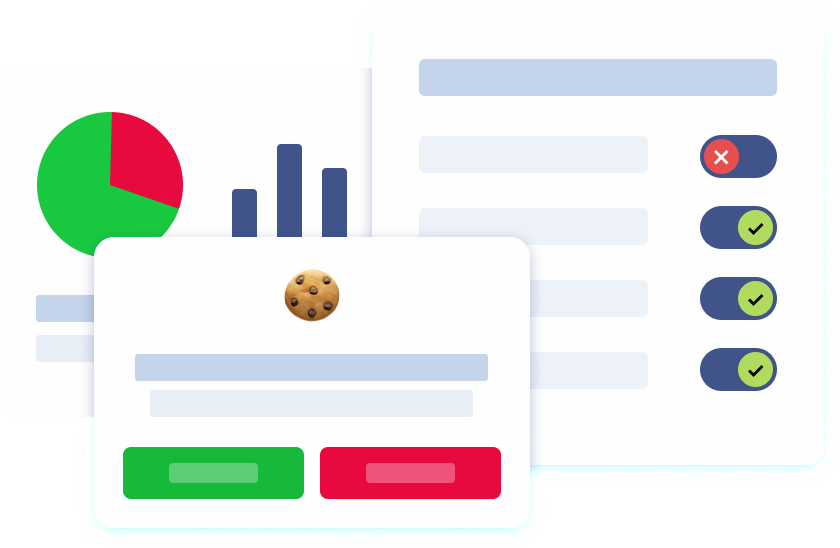Introduction
Google Tag Manager (GTM) is widely recognized as a robust and versatile tool designed to facilitate the management of various tags on websites. Nevertheless, when it comes to integrating GTM with cookie consent mechanisms and ensuring adherence to the strict regulations outlined in the General Data Protection Regulation (GDPR), website owners and marketers face a multifaceted and intricate challenge. This comprehensive article offers an in-depth exploration into the intricacies of how Google Tag Manager collaborates with cookie consent platforms and effectively complies with GDPR requirements, aiming to provide an exhaustive resource for individuals involved in website management and digital marketing.
What is Google Tag Manager?
Google Tag Manager (GTM) is a free tool from Google that simplifies the management of JavaScript and HTML tags used for tracking and analytics. It allows users to deploy and manage marketing and analytics tags, such as Google Analytics, Facebook Pixel, and Google Ads, without the need to alter the website code directly.
Key Features of Google Tag Manager
GTM provides a centralized platform for deploying tracking codes and managing tags. Key features include:
- Tag Management: GTM enables the addition, modification, and removal of tracking tags from a single interface. This includes marketing and analytics tags that track user interactions and collect data.
- Customizable Triggers: Users can set up triggers that fire tags based on specific user actions, such as page views, clicks, or form submissions. This flexibility is crucial for aligning with user behavior and consent preferences.
- Data Layer Variables: GTM utilizes a data layer to store and pass data between the website and the tags. Data layer variables help manage user consent and customize tracking based on user interactions and preferences. Additionally, a data layer variable can be used to integrate a CMP with GTM for automated tag management and effective user consent management, ensuring that only relevant tags are triggered based on user privacy preferences.

Understanding Cookie Consent and Its Importance
Cookie consent is a mechanism for obtaining user approval before storing cookies on their device. It is a critical aspect of GDPR compliance, as it ensures that users have control over their personal data and how it is collected. While GTM itself does not collect personal information, the tags it manages can gather data about website visitors, emphasizing the importance of respecting visitors’ privacy and obtaining their consent for data collection.
Types of Cookies and Their Uses
Essential Cookies: Necessary for the basic functionality of a website, such as session cookies and authentication cookies.
Performance Cookies: These are used to collect data on how users interact with the website, such as Google Analytics cookies that track page views and user behavior.
Targeting Cookies: These cookies track user preferences and browsing history to deliver personalized ads, such as those used by Google Ads and Facebook Pixel.
The Role of Cookie Consent Management Platforms
Cookie Consent Management Platforms (CMPs) are tools that help website owners comply with privacy regulations by managing user consent. CMPs provide customizable consent banners and options for users to set their cookie preferences.
The General Data Protection Regulation (GDPR) Overview
The General Data Protection Regulation (GDPR) is the European Union’s comprehensive data protection law. It governs how organizations collect, process, and store personal data, emphasizing user consent and data protection.
Key Principles of GDPR
Lawfulness, Fairness, and Transparency: Data collection must be lawful, fair, and transparent to users.
Purpose Limitation: Data should be collected only for specific, legitimate purposes and should not be further processed in a way that is incompatible with those purposes.
Data Minimization: Only data that is necessary for the intended purpose should be collected.
Accuracy: Personal data must be accurate and kept up to date.
Storage Limitation: Data should be kept in a form that permits the identification of data subjects for no longer than necessary.
Integrity and Confidentiality: Data must be processed securely to protect against unauthorized access or processing.
User Rights Under GDPR
GDPR provides several rights to individuals, including:
Right to Access: Users can request access to their personal data and obtain information about how it is being used.
Right to Rectification: Users can request corrections to inaccurate or incomplete data.
Right to Erasure: Under certain conditions, users can request the deletion of their personal data, also known as the right to be forgotten.
Right to Restrict Processing: Users can request to limit the processing of their data in specific situations.
Right to Data Portability: Users can request their data in a structured, commonly used format for transfer to another organization.
Right to Object: Users can object to the processing of their data for specific purposes, such as direct marketing.
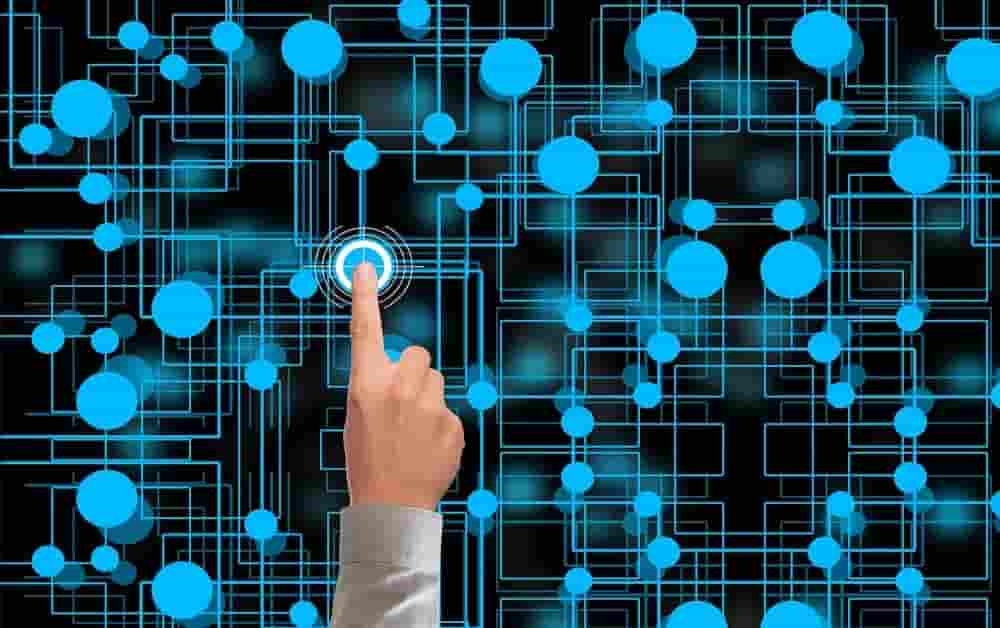
Integrating Google Tag Manager with Cookie Consent
Integrating GTM with a cookie consent mechanism involves configuring GTM to respect user consent preferences and ensure compliance with GDPR. This integration ensures that tracking tags only fire based on user consent, adhering to legal requirements.
Implementing Consent Initialization Trigger
The Consent Initialization Trigger in GTM is a critical component for GDPR compliance. It ensures that no tags that collect personal data are fired before obtaining explicit user consent.
Setting Up the Trigger: This trigger is configured to fire only when consent is given. It checks the user’s consent status before activating tracking tags.
Customizing Consent Settings: Depending on the CMP used, GTM can be customized to handle different consent scenarios, such as granular consent options for different types of cookies.
Handling Consent with Google Consent Mode
Google Consent Mode integrates with GTM to adjust the behavior of Google tags based on user consent. It allows for the modification of tag behavior based on whether consent is granted or denied.
Consent Mode Parameters: Google Consent Mode uses parameters such as ad_storage and analytics_storage to control the storage of cookies and tracking data based on user consent.
Data Collection Adjustments: Consent Mode ensures that tracking codes are only executed in accordance with the user’s consent preferences, thus aligning with GDPR requirements.
Deploying Marketing and Analytics Tags
GTM enables the deployment of various marketing and analytics tags, such as Google Analytics, Google Ads, and Facebook Pixel. Proper deployment ensures effective tracking and compliance with data protection regulations.
Configuring Tags for GDPR Compliance
Data Collection Considerations: When configuring tags, it is essential to ensure that they do not collect personal data without consent. This includes setting up tags to respect user preferences and consent settings.
Utilizing Data Layer Variables: Data layer variables can be used to manage and pass consent information to tags, ensuring that tags only fire when consent is given.
Managing Third-Party Tags
Third-party tags, such as those from ad networks or analytics services, require careful management to ensure GDPR compliance. These tags often involve collecting personal data and may require additional consent measures.
Reviewing Third-Party Tags: Regularly review and audit third-party tags to ensure they comply with GDPR requirements and only collect data based on user consent.
Implementing Consent Mechanisms: Ensure that third-party tags are integrated with the CMP and respect user consent settings.
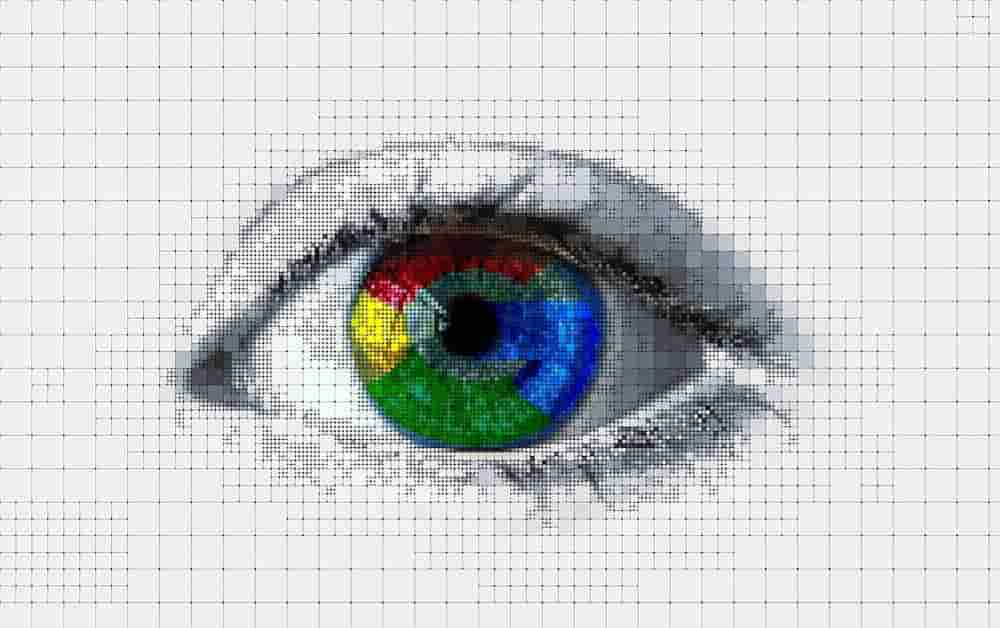
Best Practices for GTM and GDPR Compliance
Adhering to best practices helps ensure that GTM implementation aligns with GDPR requirements and respects user consent.
Regular Audits and Reviews
Conducting Regular Audits: Perform periodic audits of GTM implementation to ensure compliance with GDPR and evaluate the effectiveness of consent management practices.
Updating Consent Mechanisms: Stay updated with changes in data protection regulations and adjust consent mechanisms and GTM configurations accordingly.
Ensuring Transparency and User Control
Clear Consent Banners: Implement customizable consent banners that provide clear and comprehensive information about data collection practices and user options.
User Access and Control: Provide users with easy access to manage their consent preferences and review their data collection settings.
Advanced Features of Google Tag Manager
GTM offers several advanced features that enhance its functionality and integration with cookie consent mechanisms.
Preview and Debug Mode
The Preview and Debug Mode in GTM allows users to test and troubleshoot tag configurations before deploying them on a live website.
Testing Consent Triggers: Use Preview Mode to verify that consent triggers are firing correctly and that tags are only activated based on user consent.
Identifying Issues: Debug Mode helps identify and resolve issues with tag implementation, ensuring compliance and proper functioning of consent mechanisms.
Custom Events and Data Layer Variables
Custom events and data layer variables provide additional flexibility in managing user interactions and consent settings.
Defining Custom Events: Create custom events in GTM to track specific user interactions that may require consent, such as form submissions or login attempts.
Using Data Layer Variables: Leverage data layer variables to manage and pass consent information, enhancing the ability to customize tag behavior based on user preferences.

Challenges and Solutions in GTM Integration
Integrating GTM with cookie consent and GDPR compliance presents several challenges. Understanding these challenges and implementing effective solutions is crucial for maintaining compliance and ensuring seamless user experiences.
Managing Complex Consent Scenarios
Granular Consent Options: Handling complex consent scenarios, such as granular consent for different types of cookies, requires careful configuration of GTM and CMP settings.
Dynamic Consent Preferences: Implementing dynamic consent preferences based on user interactions and preferences can be challenging but essential for compliance.
Handling Data Protection Regulations
Data Minimization and Security: Ensure that data collection and processing practices align with GDPR principles of data minimization and security.
Cross-Border Data Transfers: Address issues related to cross-border data transfers and ensure that data protection measures are in place for international data transfers.
Conclusion
Google Tag Manager is a powerful tool for managing and deploying tracking tags, but integrating it with cookie consent mechanisms and ensuring GDPR compliance requires careful planning and implementation. By leveraging GTM’s features, such as consent initialization triggers and Google Consent Mode, and adhering to best practices for data protection, website owners can effectively manage user consent and comply with data protection regulations.
Implementing GTM with cookie consent and GDPR compliance involves a multifaceted approach, including setting up proper consent mechanisms, managing third-party tags, and regularly reviewing practices to ensure ongoing compliance. By addressing these considerations, website owners can achieve a balance between effective data collection and respecting user privacy.