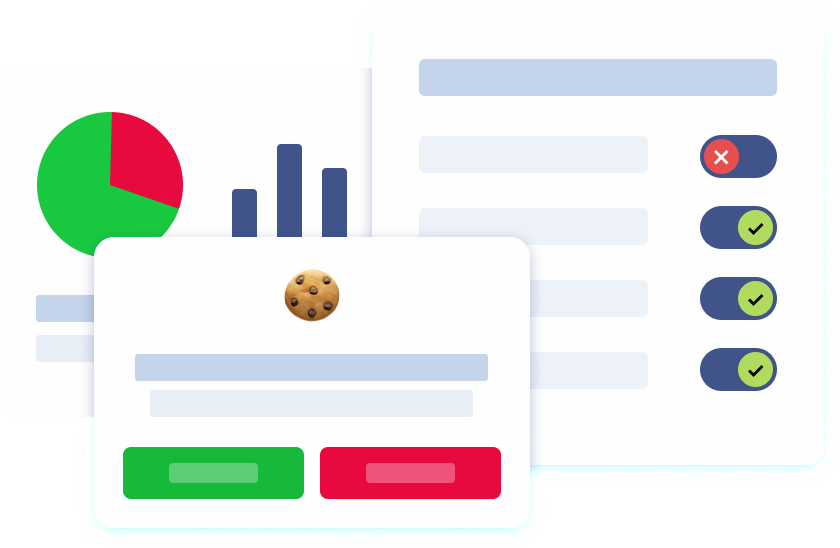Introduction
In the era of digital transparency, cookie banners have become a staple on websites worldwide. These banners serve as the first point of interaction between users and website owners, ensuring compliance with data privacy regulations while safeguarding user trust. Designed to inform users about data collection practices and to obtain their consent, cookie banners are a legal necessity in jurisdictions governed by regulations such as the General Data Protection Regulation (GDPR), the California Consumer Privacy Act (CCPA), and others.
Understanding the importance of cookie banners is essential for website owners. They not only protect user privacy but also fulfill obligations under data protection laws. This article explores why you need cookie banners, their implementation, legal requirements, and best practices for designing effective consent banners.
Do I Need a Cookie Banner on My Website?
If your website uses cookies that collect users’ personal data or track their online behavior, implementing a cookie banner is essential. Data privacy laws, such as the GDPR and CCPA, require websites to obtain explicit consent from users before storing or accessing cookies. This means that without a cookie banner, you risk non-compliance and potential legal repercussions.
Even if your website does not use cookies that collect personal data, having a cookie banner is still a prudent choice. A cookie banner helps build trust and transparency with your users, showing that you respect their privacy and are committed to protecting their data. This can enhance user satisfaction and loyalty.
Additionally, if you use tools like Google Analytics or other tracking technologies, you may need to obtain user consent for their use. A cookie banner facilitates this process, ensuring that you comply with data privacy regulations while still benefiting from valuable analytics data.
In summary, having a cookie banner on your website is a critical step in ensuring compliance with data privacy laws, building user trust, and enhancing the overall user experience. It demonstrates your commitment to transparency and data protection, which are increasingly important in today’s digital landscape.
Understanding Cookie Banners

What is a Cookie Banner?
A cookie banner is a notification displayed on a website to inform users about the use of cookies and other tracking technologies. These banners are essential for obtaining user consent before cookies are stored on a user’s device. Cookies collect various types of personal data, including browsing habits, preferences, and location, and are often used for targeted advertising and analytics.
These banners typically outline the types of cookies being used—such as essential cookies, functional cookies, or advertising cookies—and provide users with options to accept, manage preferences, or reject cookies entirely.
Why Are Cookie Banners Important?
Cookie banners are vital for complying with privacy laws such as the EU Cookie Law and GDPR, which mandate that users be informed of and provide explicit consent for cookie usage on the user’s device. They empower users to take control of their data while allowing website owners to process personal data within the boundaries of the law.
Importance of Informing Users
Informing users about the use of cookies on your website is crucial for several reasons. Firstly, it is a legal requirement under various data privacy laws, such as the General Data Protection Regulation (GDPR) and the California Consumer Privacy Act (CCPA). These laws mandate that websites obtain explicit consent from users before storing or accessing cookies on their devices.
Secondly, transparency about cookie usage helps build trust between your website and its users. By clearly explaining the types of cookies used, their purposes, and providing options to accept or decline them, you demonstrate a commitment to user privacy and data protection. This transparency can significantly enhance user confidence and loyalty.
Moreover, informing users about cookies can improve their overall experience on your site. Allowing users to control their cookie settings and preferences enables a more personalized and tailored browsing experience. This not only meets user expectations but also aligns with best practices for user-centric design.
Finally, clear communication about cookie usage helps mitigate the risk of non-compliance with data privacy regulations. By providing transparent information, you can avoid potential fines and penalties from data protection authorities, ensuring your website remains compliant with privacy laws.
Importance of Cookie Consent Banners for Compliance

Legal Necessity
Laws like GDPR, CCPA, and Brazil’s LGPD require businesses to clearly inform users about their data collection practices with a GDPR-compliant cookie banner. Failure to implement compliant cookie banners can result in hefty fines and damage to a company’s reputation. Under GDPR, for example, website owners must obtain prior consent before activating cookies that process personal data.
User-Friendly Design for Compliance
An effective cookie banner is both legally compliant and user-friendly. It must:
Provide clear and comprehensive information about data usage.
Offer options for users to accept, reject, or manage cookie preferences.
Allow users to withdraw consent at any time.
Adhering to these standards ensures compliance with regulations and fosters trust among website visitors.
Benefits of Transparency and Compliance

Building Trust and Confidence
By offering a transparent cookie notification, businesses demonstrate a commitment to user privacy. This transparency improves user trust, leading to higher engagement and retention rates.
Risk Mitigation
Obtaining explicit consent reduces the risk of legal penalties and aligns with the requirements of data protection authorities. Compliance with frameworks such as Google Consent Mode ensures that websites can still track aggregated analytics data without violating privacy laws.
Implementing Cookie Banners

Steps to Set Up a Cookie Banner
Identify Cookie Types: Understand the cookies used on your website, such as first-party, third-party, or tracking cookies.
Define the Legal Basis: Determine whether you need explicit consent, opt-out consent, or whether the cookies fall under legitimate interests.
Select a Consent Management Platform (CMP): A CMP helps manage user consent efficiently, ensuring compliance with global privacy laws.
Ensuring Legal Compliance
Website owners may need to consult legal experts or use tools like cookie banner plugins to ensure banners comply with the ePrivacy Directive, GDPR, and other laws.
Cookie Banner Requirements

Informative and Transparent
A compliant banner must include detailed information about:
The types of data collected (e.g., personal data collected).
The purpose of data processing, such as analytics or advertising.
How users can reject non-essential cookies or withdraw consent.
User Control
Effective banners allow users to easily:
Reject cookies.
Manage preferences to select specific cookie categories.
Opt-in or opt-out of certain data collection practices.
Country-Specific Guidelines

GDPR in the European Union
Websites targeting EU users must display GDPR-compliant cookie banners that obtain explicit consent before storing cookies. Non-compliance can result in fines up to €20 million or 4% of global revenue.
CCPA/CPRA in California
Under CCPA, websites must display opt-out banners, enabling users to refuse the sale of their personal data. These banners must highlight users’ rights to access and delete their data.
LGPD in Brazil
The LGPD mandates websites to provide information about cookies and their purposes and obtain prior consent for data processing activities involving Brazilian users.
Creating a Cookie Policy

What to Include
A cookie policy should explain:
What cookies are.
The types of cookies used on the website.
The purposes for which cookies are used, including data collection practices and data processing.
Linking the Policy
A link to the cookie policy should be prominently displayed within the banner, ensuring users can access detailed information about the website’s cookie usage.
Designing an Effective Cookie Banner

Best Practices
Clarity: Use plain language to explain cookie usage.
Accessibility: Ensure banners are visually appealing and easy to interact with.
Options: Provide options to accept, reject, or manage preferences.
Tools for Compliance
Tools such as Google Consent Mode and Consent Management Platforms (CMPs) play a critical role in automating cookie banner creation and ensuring compliance with complex privacy regulations. These tools simplify the process of obtaining user consent, managing preferences, and adhering to legal requirements like GDPR, CCPA, and others.
Among the available CMP solutions, Pandectes GDPR Compliance stands out as one of the best options. This platform offers an intuitive interface for managing cookie banners, ensuring GDPR compliance, and integrating seamlessly with websites. It provides robust features like real-time tracking of user preferences, support for multiple languages, and customization options to align with branding. By leveraging Pandectes GDPR Compliance, website owners can reduce the complexity of meeting data privacy requirements while enhancing the user experience.
Using tools like these not only ensures compliance but also builds trust with users, streamlines operations, and mitigates risks associated with non-compliance.
Conclusion
Cookie banners are not just a legal obligation; they are a cornerstone of user trust and privacy. By implementing compliant cookie banners, website owners can inform users, obtain user consent, and align with global privacy regulations.
With the rise of data privacy laws, cookie banners will remain a critical component of websites, protecting users and businesses alike. For website owners, this is a chance to demonstrate transparency, avoid legal pitfalls, and build lasting relationships with users.