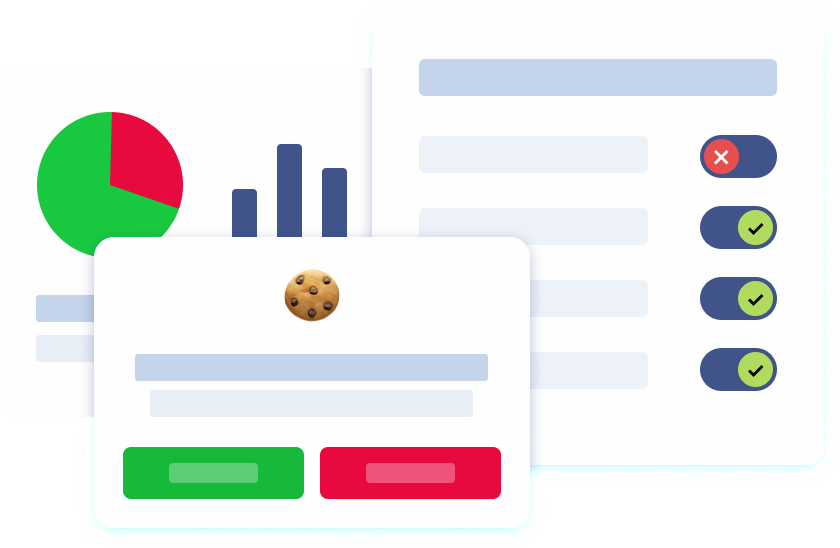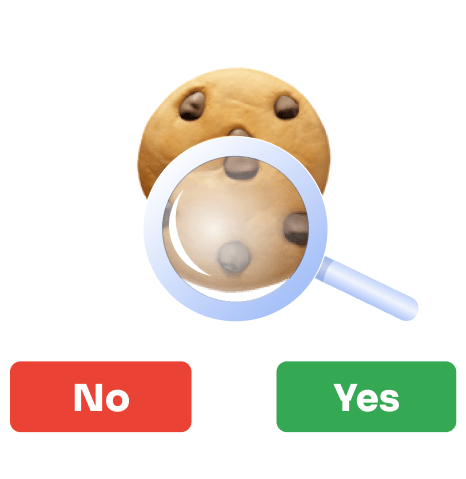Introduction
Cookies are crucial in web development, serving as small pieces of data stored on a user’s browser. These can be classified into two main types: first-party and third-party cookies. The website creates first-party cookies a user visits, while third-party cookies are generated by external domains linked to the visited site. These cookies aid in user authentication, behavior tracking, and storing preferences.
Web developers use JavaScript to set cookies on a user’s browser. When a user visits a web page, the server sends a set cookie header with the necessary information. Developers can control the expiration date of a cookie, making it either session-based or persistent. Session cookies expire when the user closes the browser, while persistent cookies remain until the expiration date or manual deletion. This process is essential for various functionalities like maintaining user sessions and improving user experience.
The role of cookies in user tracking
Tracking cookies are fundamental for analyzing user behavior on websites. Google Analytics, a widely used web analytics service, relies on cookies to track users and collect data on their interactions with a website. Using JavaScript files, Google Analytics creates cookies to store information such as user visits, timestamps, and pages viewed. This data is valuable for web developers and businesses, helping them make informed decisions about website improvements and targeted advertising.
Web developers must be mindful of user privacy and adhere to data privacy regulations like the California Consumer Privacy Act (CCPA). Compliance with these laws ensures responsible handling of sensitive user data stored in cookies, emphasizing the importance of implementing cookie consent mechanisms and controlling users’ preferences.
Managing cookies for user consent
Respecting user privacy involves obtaining proper consent for setting cookies. Developers commonly use consent management platforms or build custom solutions to display cookie banners and obtain user consent. This is particularly crucial in light of modern browsers, which often block third-party cookies by default, requiring users to opt-in for tracking functionalities.
The cookie consent process includes informing users about the types of cookies used for their purposes and providing an option to manage preferences. Developers may use programming languages like JavaScript to handle user interactions with the cookie banner, ensuring compliance with privacy regulations and building trust with site visitors.
Blocking third-party cookies and user preferences
Blocking third-party cookies has become a common practice due to privacy concerns. Modern browsers offer settings that allow users to manage and block cookies. Web developers must consider these preferences when designing websites, ensuring the site’s functionality is not compromised while respecting user choices.
Understanding how browsers handle cookies is crucial. For example, Internet Explorer may have different cookie management mechanisms than other browsers. Developers must test and optimize their cookie scripts to ensure consistent behavior across various platforms and browsers.

Cookie script implementation and website functionality
The implementation of a cookie script is integral to a website’s functionality. Developers must consider where and how such a script is placed within the code. Proper implementation ensures cookies are set and read appropriately, providing a seamless user experience.
JavaScript access to cookies is a powerful tool for developers. By manipulating cookie values through JavaScript, developers can enhance website interactions, such as dynamically updating content based on user preferences. This dynamic functionality relies on the ability to read and modify existing cookies, showcasing the versatility of cookie scripts.
Clearing cookies and user data
Users have the option to clear cookies from their browsers, erasing stored data and preferences. Developers need to be aware of this user action and design websites to handle such scenarios gracefully. For instance, when a user clears cookies, the website should provide a straightforward way to re-establish preferences or log back into an account without causing disruption.
Web developers can utilize browser storage mechanisms, such as local data storage, to persist certain user data even after cookies are cleared. This ensures a consistent and personalized experience for users who revisit the site after clearing their cookies.
Cookie origination and the HTTP protocol
Cookies are an integral part of the HTTP protocol, playing a vital role in communication between the client (user’s browser) and the server. When a user visits a website, the server can set cookies through the set-cookie header in the HTTP response. Understanding this process is essential for web developers to manage user sessions and maintain stateful interactions.
HTTP cookies are versatile, allowing developers to store various types of data. Whether it’s login information, user preferences, or data for shopping carts, cookies facilitate the exchange of information between the user’s browser and the web server. This exchange is vital for delivering a personalized and efficient browsing experience.
Cookie headers and authentication
Authentication cookies are a subset of cookies used to verify the identity of a user. The server can set an authentication cookie when a user logs into a website. Subsequent user browser requests include this cookie, allowing the server to authenticate the user and grant access to protected resources.
Developers must pay attention to the secure handling of authentication cookies to prevent unauthorized access. This involves implementing secure cookie headers, utilizing HTTPS, and adopting best practices for secure cookie management. By prioritizing security, developers ensure the protection of user accounts and sensitive data.
Same-site cookies and cross-site requests
Same-site cookies are vital in preventing cross-site request forgery (CSRF) attacks. Developers can control how cookies are sent in cross-site requests by specifying the same-site attribute in a cookie. This security measure protects users from malicious activities that could exploit their authenticated sessions on other sites.
Understanding the nuances of same-site cookies is essential for developers building secure web applications. By configuring cookies to be same-site, developers contribute to a safer browsing environment, reducing the risk of unauthorized access and data breaches.

User consent and privacy regulations
Cookie consent is not only a user experience consideration but also a legal requirement governed by privacy regulations. Developers must align cookie practices with privacy laws to avoid legal consequences. Providing clear and accessible information about the types of cookies used, their purposes and obtaining explicit user consent are essential steps in compliance.
Privacy regulations may vary globally, and developers should stay informed about changes in legislation. Whether it’s the General Data Protection Regulation (GDPR) in Europe or the California Consumer Privacy Act (CCPA) in the United States, adherence to these regulations is paramount for any website dealing with user data.
Types of cookies and their functions
Cookies serve diverse website functions, and developers must understand the various types to implement them effectively. Session cookies, for instance, store temporary information during a user’s visit, facilitating seamless navigation. Persistent cookies, on the other hand, persist beyond a single session, storing data such as user preferences.
Developers can utilize first-party cookies to enhance user experience and personalize content. The domain creates these cookies the user is directly interacting with. Meanwhile, third-party cookies created by external domains are often employed for tracking purposes, raising privacy concerns and leading to increased browser restrictions.
Developer tools for cookie management
Web developers have access to a range of tools that aid in cookie management and debugging. Browser developer tools provide insights into the cookies associated with a web page, allowing developers to view, edit, and delete cookies during the development and testing phases. These tools are invaluable for ensuring that cookies are implemented correctly, and user data is handled securely.
By leveraging browser developer tools, developers can simulate various scenarios, such as user visits and interactions, to observe how cookies behave. This proactive approach helps identify and address potential issues related to cookie scripts, ensuring a smooth experience for site visitors.
Targeted advertising and cookies
Cookies play a significant role in targeted advertising, allowing advertisers to deliver personalized content based on user behavior and preferences. Third-party tracking cookies, in particular, enable advertisers to follow users across different websites, creating a detailed profile for targeted ad campaigns.
While targeted advertising can enhance the relevance of ads for users, it raises concerns about user privacy. Striking a balance between personalized content and privacy is essential. Developers should implement robust cookie consent mechanisms and allow users to opt-in or opt-out of targeted advertising, aligning with evolving privacy expectations.

Challenges and solutions for cookie scripts
Developers face challenges ensuring cookie scripts work seamlessly across various browsers and comply with evolving privacy regulations. Browser updates and changes in privacy laws may impact how cookies are handled, requiring developers to stay vigilant and adapt their scripts accordingly.
One solution to these challenges is using consent management platforms that automate and streamline the cookie consent process. These platforms often provide customizable templates, making it easier for developers to implement compliant cookie banners and consent mechanisms. Additionally, keeping abreast of browser updates and proactively adjusting cookie scripts ensures continued functionality and compliance.
Future trends in cookie scripting
As technology and privacy concerns evolve, the future of cookie scripting is likely to witness advancements. Browser updates may introduce new features or restrictions on cookie handling. Developers might explore alternative methods, such as server-side storage or advancements in web storage technologies, to address changing privacy landscapes.
Adopting privacy-preserving technologies, like federated learning of cohorts (FLoC), aims to balance user privacy with the needs of advertisers. Web developers should stay informed about these emerging trends, ensuring their cookie scripts align with evolving standards and provide a secure and transparent user experience.
Best practices for cookie script development
Closing the loop on understanding how a cookie script works involves implementing best practices. Developers should prioritize user privacy, adhere to data privacy regulations, and provide clear and concise information about cookie usage. Here are some key best practices:
Regularly update cookie scripts to align with browser changes and privacy regulations.
Implement secure cookie headers to enhance user account protection, especially for authentication cookies.
Offer users granular control over cookie preferences, allowing them to manage settings based on their preferences.
Monitor user consent trends and adjust cookie scripts accordingly to maintain compliance.
Leverage browser developer tools for thorough testing and debugging of cookie scripts.
Stay informed about emerging technologies and trends in cookie management to future-proof scripts.
Conclusion
For web developers, it is essential to have a thorough understanding of how a cookie script works to ensure that the websites they create are secure, user-friendly, and compliant with privacy regulations. Cookies are small text files stored on a user’s device when they visit a website. They can be used for various purposes, such as remembering user preferences, tracking user behavior, and providing personalized content.
However, it is crucial to understand the different types of cookies and their respective functions to ensure that the user’s privacy is protected. For instance, third-party cookies can be used to track user behavior across multiple websites, which can raise concerns about data protection. As a result, web developers must ensure that their websites provide robust consent mechanisms that allow users to control how their data is collected and used.
In summary, web developers play a pivotal role in shaping the user experience by implementing cookie scripts that comply with privacy regulations and protect user data. By mastering how cookies work and implementing effective consent mechanisms, developers can create websites that provide a seamless and secure user experience while navigating the complex landscape of user privacy and data protection.