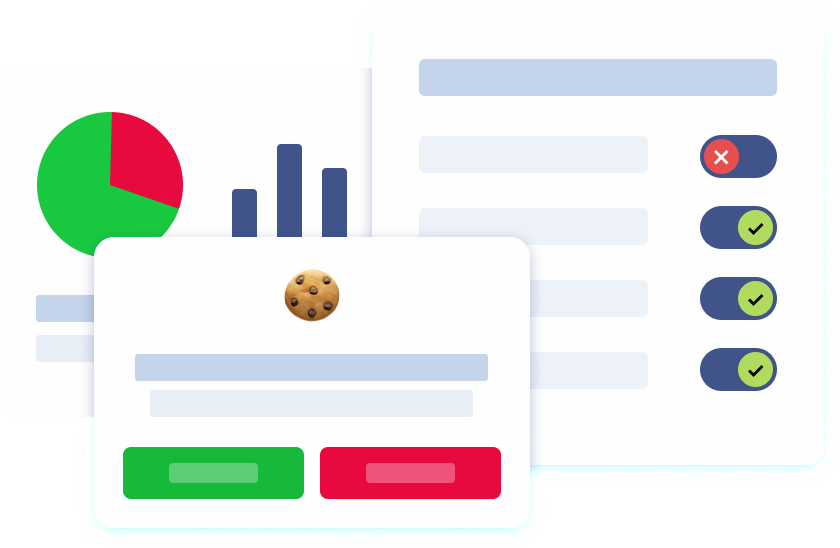Introduction
Cookie consent is essential for complying with privacy laws such as the GDPR in Europe, the CCPA in California, and similar frameworks worldwide. These privacy regulations require informing users about cookie usage, giving them control over cookie categories, and ensuring that non-essential cookies only run after the user’s explicit consent.
A cookie consent banner, the visible overlay or pop-up that lets users accept or manage cookies, is central to this process. Cookie consent banners play a key role in compliance with relevant privacy laws and can also influence a site’s SEO and search engine optimization. While they ensure compliance and build trust, they can also affect performance and SEO if implemented poorly.
Search engines like Google now consider user experience signals such as site speed, engagement, mobile friendliness, and layout stability. From an SEO standpoint, a cookie consent banner that loads slowly, shifts layout, or delays interactivity can negatively impact these metrics and lower website rankings in search engine results pages. Cookie consent banners can affect a website’s SEO and search engine rankings if not implemented properly.
Understanding how cookie consent banners affect Core Web Vitals is crucial. These indicators measure loading speed, stability, and responsiveness, and are a key ranking factor for search engine optimization. A poorly designed banner can have a significant impact on these metrics, which in turn can negatively impact the site’s SEO and search engine rankings. When a banner disrupts them, SEO performance suffers.
The goal is to design cookie consent banners that offer a smooth user experience on all devices while meeting privacy standards. It is also important to ensure that banners align with privacy regulations and relevant privacy laws. Well-implemented banners enhance trust without harming the site’s SEO, while poorly optimized or poorly designed ones can reduce visibility, affect performance, and negatively impact engagement and website rankings.
The Impact of Cookie Banners on User Experience
Cookie banners strongly influence user experience beyond legal compliance. Intrusive or slow banners can frustrate users, leading to poor user experience, higher bounce rates, and shorter sessions, all negative signals for search performance.
If a banner blocks access to content or forces users to interact before reading, visitors may leave immediately. This increases bounce rates and reduces dwell time, two indirect indicators search engines use to assess satisfaction. Similarly, heavy scripts that delay banner appearance can make the page seem slow to load, harming user engagement.
On the other hand, a clear, concise banner improves transparency and trust. When users understand what data is collected and can easily make choices, they are more likely to stay, explore, and consent. This improves behavioral metrics that indirectly boost rankings.
Mobile users require special attention. Smaller screens and slower connections amplify design flaws. If sites implement banners that shift layout, block text, or slow interactions on mobile, frustration rises, and rankings can drop. Therefore, cookie banners must be lightweight, mobile-friendly, and non-intrusive to support both usability and SEO.
Core Web Vitals and Cookie Banner Optimization
Core Web Vitals measure how users perceive loading speed, responsiveness, and stability. To achieve better Core Web Vitals, it is essential to optimize all page elements, including consent banners, as their implementation can significantly impact performance metrics.
Largest Contentful Paint (LCP): If a banner becomes the largest element on the page, it delays the perceived load time. To avoid this:
- Optimize banner load by loading the banner asynchronously or deferring it until after primary content renders, ensuring it does not block other critical page elements.
- Keep banner size small and avoid large text blocks that dominate the viewport.
- Preload only essential resources and avoid competing with critical assets.
Interaction to Next Paint (INP): Heavy JavaScript from consent scripts can delay interaction. Optimize by:
- Minimizing banner-related scripts and CSS.
- Deferring non-essential scripts like analytics or advertising until after consent.
- Using a lightweight framework instead of bloated libraries or animations.
- Pay attention to input delay and first input delay, as these metrics reflect how quickly users can interact with the page, especially when dismissing a consent banner.
Cumulative Layout Shift (CLS): Late-loading banners often push content around. To prevent this:
- Reserve fixed space in CSS before the banner loads to maintain visual stability and prevent layout shifts caused by the consent banner.
- Use overlays or fixed-position bars instead of inline insertions.
- Avoid “slide down” animations that move layout elements; prefer fades or transforms.
Aligning your cookie banner with Core Web Vitals best practices preserves speed, stability, and responsiveness, all vital for SEO.

Mobile Optimization for Consent Banners
Mobile users expect fast, seamless experiences. A banner that covers too much of the screen, requires scrolling, or delays access to content discourages engagement and harms rankings.
To optimize for mobile:
- Design responsive banners that occupy minimal vertical space and are easily dismissible.
- Load scripts asynchronously to prevent blocking.
- Use a simple “sticky bottom” bar rather than full-screen overlays.
- Ensure buttons are large, well-spaced, and easy to tap.
- Ensure banners are responsive across all screen sizes, adapting seamlessly to desktops, tablets, and mobile devices.
- Test across various devices, especially mobile devices, to confirm no layout issues or hidden elements.
Mobile-first indexing makes these optimizations essential. A mobile-friendly cookie banner improves engagement, lowers bounce rates, and supports SEO performance.
Understanding Consent Rates and Engagement
Cookie banners are meant to collect and record consent while giving users control. Obtaining explicit permission before placing cookies is essential to comply with privacy regulations. How you present this choice affects both engagement and SEO through user behavior metrics.
High consent rates show that users trust the site and find the process clear. Confusing or coercive banners reduce engagement and may lead to higher exits.
To increase consent and engagement:
- Explain clearly why cookies are used and provide simple accept/reject options.
- Use plain language rather than legal jargon.
- Let users manage preferences easily without navigating multiple pages.
- Analyze user behavior to refine design and copy. If drop-offs or input delays occur, adjust timing and layout. As a website owner, it is your responsibility to monitor and optimize consent processes to ensure compliance and maintain user trust.
Better engagement not only supports compliance but also strengthens signals like dwell time and session length, factors associated with improved search performance.
Avoiding Intrusive Cookie Banner Pops
“Cookie banner pops” are intrusive pop-ups that block content or disrupt browsing. Poorly designed banners, especially those that are overly aggressive, can significantly harm user experience. Search engines discourage these aggressive designs because they hurt user experience and engagement.
To avoid intrusive behavior:
- Do not use full-screen interstitials that appear before content is visible.
- Introduce banners subtly, such as a small bar at the bottom or top, only after key elements load.
- Load banners asynchronously to avoid blocking.
- Offer simple options upfront and avoid multiple reappearing banners.
Reducing obtrusiveness prevents bounce rate increases, layout shifts, and slow rendering, all of which can damage SEO.
Choosing the Right Consent Management Platform
The Consent Management Platform (CMP) you choose greatly affects performance. A slow or bloated CMP can undermine SEO, while an efficient one can maintain compliance and speed.
Pandectes GDPR Compliance is a good example of an SEO-friendly CMP. Built for Shopify, it provides customizable cookie banners, supports multiple cookie categories, including management of third-party cookies, and loads asynchronously to prevent blocking. This ensures compliance with data privacy laws and user consent requirements without sacrificing Core Web Vitals or rankings.
When evaluating CMPs, consider:
- Asynchronous loading: Prevents render-blocking scripts that harm LCP or INP.
- Server-side rendering (SSR): Reduces client-side load time.
- Lightweight assets: Keep CSS and JavaScript minimal.
- Flexible placement: Allows fixed spacing to avoid CLS.
- Mobile compatibility: Ensures responsive behavior across devices.
- Built-in analytics: Tracks consent and performance data for ongoing optimization.
- Third-party cookies management: Enables control over third-party cookies to comply with regulations, enhance user experience, and optimize website performance.
An efficient CMP balances compliance, performance, and SEO, protecting both user trust and visibility.

Loading Speed Optimization
Loading speed is one of the strongest ranking factors and a direct reflection of user experience. Cookie banners must not become a performance bottleneck.
Key steps to optimize loading speed:
- Load scripts asynchronously or defer them until after the above-the-fold content.
- Minimize CSS, fonts, and images used by the banner.
- Avoid large animations or external dependencies.
- Use lazy-loading for non-critical assets, loading them after the main content appears.
- Monitor page load times closely, as unoptimized cookie banners can affect performance and slow down your site.
- Test load times with and without the banner to measure its impact.
- Use real-user monitoring tools to identify delays in real browsing conditions.
For mobile visitors, use progressive loading: show a simple initial version and load advanced options later if needed. Optimized loading preserves speed, improves Core Web Vitals, and boosts rankings.
Preventing Layout Shifts
Visual instability from layout shifts frustrates users and worsens CLS scores. A banner that appears late or pushes web content downward is a common cause.
To stabilize layouts:
- Reserve space in CSS where the banner will appear.
- Use fixed or overlay positioning instead of inserting banners inline.
- Prefer fade-in effects to sliding animations that move content.
- Test across devices and states (first-time visitor, returning user) to ensure stability.
- Keep banner size moderate and copy concise to minimize movement.
Consistent layouts enhance user experience and protect CLS scores, both of which are crucial for maintaining SEO strength.
Measuring Success of Cookie Banner Optimization
Optimizing your cookie banner is only effective if you can measure its impact on both user experience and SEO performance. To ensure your efforts are paying off, it’s essential to monitor a combination of technical and engagement metrics.
Start by tracking Core Web Vitals, focusing on Cumulative Layout Shift (CLS), Largest Contentful Paint (LCP), and First Input Delay (FID) or Interaction to Next Paint (INP). A well-optimized cookie banner should not introduce significant layout shifts or input delay, and it should load quickly enough to avoid negatively impacting the page’s largest contentful paint. Use tools like Google Search Console, PageSpeed Insights, or Lighthouse to monitor these metrics and identify any issues caused by your banner.
Beyond technical performance, pay close attention to user engagement metrics. Monitor bounce rates, consent rates, and average time on page to understand how users interact with your cookie banner and the site overall. High bounce rates or low consent rates may indicate that the banner is intrusive or confusing, while longer time on page and higher consent rates suggest a user-friendly approach.
Conclusion
Cookie banners are no longer just legal requirements. They are integral to how users perceive your site’s reliability and how search engines assess its quality.
When properly optimized, cookie banners help you stay compliant, preserve site speed, and deliver a better user experience, strengthening SEO performance. Poorly executed banners, however, can cause layout shifts, input delays, and user frustration that hurt rankings.
Focus on efficient loading, stable design, and user-friendly consent flows. The right balance between compliance, performance, and usability ensures that your cookie banner protects not only privacy but also your visibility in search results.