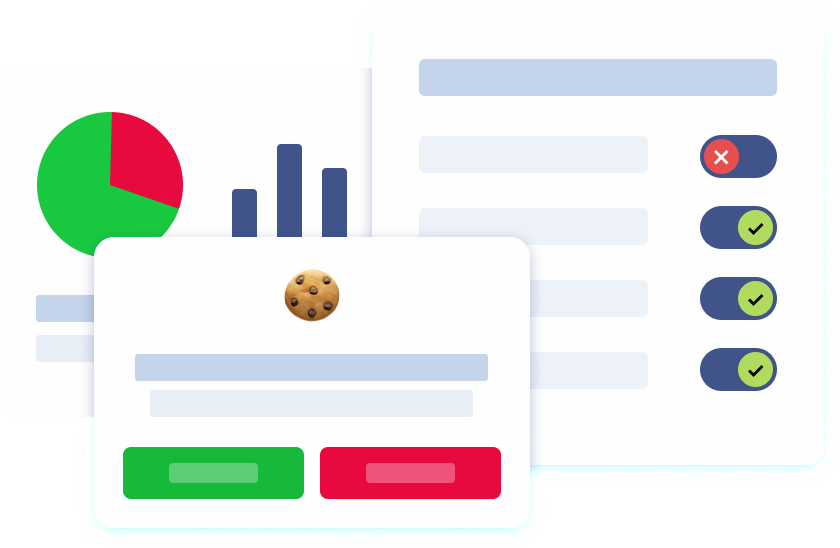Introduction
Cookies and sessions are integral to web development, enabling a seamless and personalized user experience. Despite their shared purpose of storing and managing user information, they differ significantly in their functionality, security, and implementation. Sessions are temporary and stored on the server, while cookies persist on the user’s device. Understanding sessions and cookies is crucial for developers when choosing the appropriate method for user data management. This article delves deep into these differences, shedding light on how cookies and sessions work, their benefits, and best practices for their use.
In the realm of web development, cookies, and sessions are tools used to manage and track user activity across web pages. Their purpose is to ensure that user interactions with a web application are consistent, secure, and personalized. However, understanding the difference between cookies and sessions is essential for developers aiming to build efficient and secure applications.
Cookies operate on the client side, storing data directly on a user’s device, specifically in the user’s browser. These cookies are created by the server and transmitted to the user’s browser during web requests. On the other hand, sessions work on the server side, offering enhanced security by keeping data stored on a web server. Each method has its unique advantages and limitations, depending on the use case.
What are Cookies and Sessions?
Cookies and sessions are two fundamental concepts in web development that enable websites to store and retrieve user data. Cookies are small text files stored on the user’s computer, while sessions are temporary storage mechanisms on the server side. Both cookies and sessions play a crucial role in maintaining user preferences, tracking user behavior, and enabling personalized experiences.
What are Cookies?
Cookies are small text files that store user-specific data on the user’s computer or device. These files are used to track user behavior, preferences, and other information to provide a positive user experience.
Cookies are often used to remember user preferences, shopping carts, and login details, allowing for continuity across multiple sessions. They can be persistent cookies, which remain on a user’s device until their expiration date, or session cookies, which are automatically deleted once the user closes their browser.
Types of Cookies

First-Party Cookies
First-party cookies are created by the website the user is visiting directly. These cookies store information such as language preferences and user IDs, ensuring personalized user visits across multiple pages of the same site.
Third-Party Cookies
Third-party cookies are often used for advertising and tracking purposes. These cookies collect data on a user’s behavior across different websites, enabling targeted advertisements.
In Internet Explorer, cookies are stored in the temporal internet file folder.
Where is Cookie Data Stored?
Cookie data is stored on the user’s computer, specifically in the user’s browser cache or a designated folder. The data is stored in a text format and can be accessed by the website that created the cookie. The user’s browser manages the cookies and stores them in a folder, which can be accessed and deleted by the user.
How Cookies and Sessions Work
Cookies and sessions enable websites to remember user session data. While their objectives are similar, the mechanics of how they store and retrieve data differ significantly.
Cookies
Cookies operate on the client side, meaning the data is stored directly on the user’s browser. This data includes information like browsing history, login credentials, or form data. Cookies are sent with each HTTP request, allowing the server to process and respond accordingly.
Sessions
Sessions, on the other hand, store data on the server side. When a user logs into a web application, a session is created, and user logs are generated. A unique session ID is assigned and stored in a cookie on the client side or passed via URL. The session ID links the user to the session variables stored on the server, such as login state or shopping cart data. This data is deleted when the session expires or when the user exits the application.
Cookies vs. Sessions: Key Differences

Data Storage Location
Cookies: Data is stored in a text file on the user’s device.
Sessions: Data is stored on the web server, with only the session ID kept on the user’s browser. Sessions can securely pass data from one web page to another, ensuring that information is transferred safely between web pages.
Security
Sessions are inherently more secure as the data remains on the server and can be stored in encrypted form. Cookies, being client-side, are more vulnerable to tampering and misuse.
Lifespan
Cookies: Can persist across multiple user visits, depending on their expiration date.
Sessions: Typically last only for a single browsing session unless extended programmatically.
Session Data Storage
Session data is stored server-side in a variety of ways, depending on the web application framework and configuration.
File System
By default, many frameworks store session variables as files on the server. This method is simple but can be inefficient for large-scale applications.
Databases or Cache
For better scalability and performance, sessions can be stored in databases or caching systems. This approach supports multiple sessions across distributed servers.
Storing Data on the Server
Storing data on the server is a common practice in web development, especially for handling sensitive information. When user information such as credentials, financial data, or personal details needs to be securely managed, server-side storage is the go-to approach. This method ensures that the data is not accessible to unauthorized parties, providing an additional layer of security.
In this process, a unique session ID is generated and associated with the user’s session. This session ID is crucial as it links the user to their session data stored on the web server. When the user visits the website again, the session ID is used to retrieve the stored data, ensuring a seamless and secure user experience. Server-side storage is particularly beneficial for applications requiring high security, such as online banking, e-commerce, and social media platforms.
Storing Data on the User’s Computer
Storing data on the user’s computer is another approach widely used in web development, particularly for non-sensitive information. This method involves creating a small text file known as a cookie, which is stored on the user’s device. Cookies are ideal for storing user preferences, browsing history, and other non-personal details that enhance the user experience.
When a cookie is created, it contains information such as the user’s preferences, login credentials, and other data that can be used to personalize their experience on the website. This client-side storage method is advantageous for applications that require fast data retrieval, such as online gaming, video streaming, and social media platforms. By storing data on the user’s device, these applications can quickly access the necessary information without overloading the web server.
Security Considerations
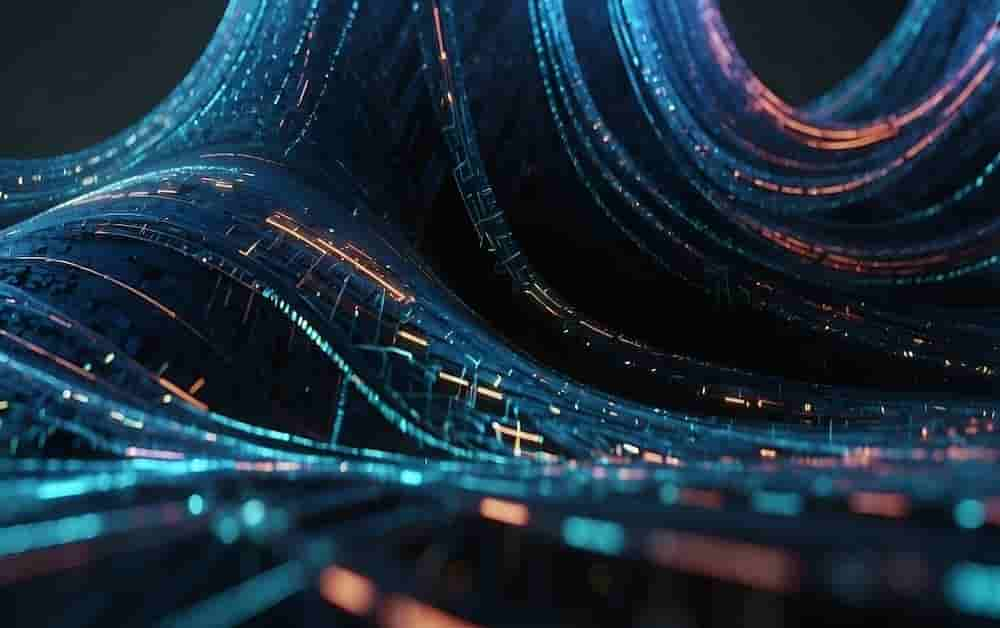
Cookies
Cookies, especially those containing sensitive information, can pose security risks. If a cookie storing login credentials is intercepted or manipulated, an unauthenticated user could gain access.
Sessions
Sessions mitigate many of these risks as data is stored on the server. However, developers must guard against session hijacking by ensuring the session ID is secure.
Advantages and Disadvantages of Cookies
Cookies offer several advantages and disadvantages in web development, which are important to consider for effective implementation.
Advantages of Using Cookies
Cookies provide several benefits when used responsibly:
Persistent Storage: Cookies remain on a user’s device until they are automatically deleted or expire, enabling continuity between visits.
Lightweight Data Management: As they are stored client-side, cookies do not consume server resources.
Advantages and Disadvantages of Sessions
Sessions have several advantages, including:
Temporal Storage: Sessions are temporary and automatically deleted when the user closes their browser or logs out.
Security: Sessions store data on the server side, reducing the risk of client-side access or manipulation.
Flexibility: Sessions can store a wide range of data, including user preferences, login credentials, and session variables.
However, sessions also have some disadvantages:
Limited Storage Capacity: Sessions have limited storage capacity, which can be a constraint for large-scale applications.
Server-Side Storage: Sessions require server-side storage, which can increase server load and maintenance costs.
Best Practices for Using Cookies and Sessions
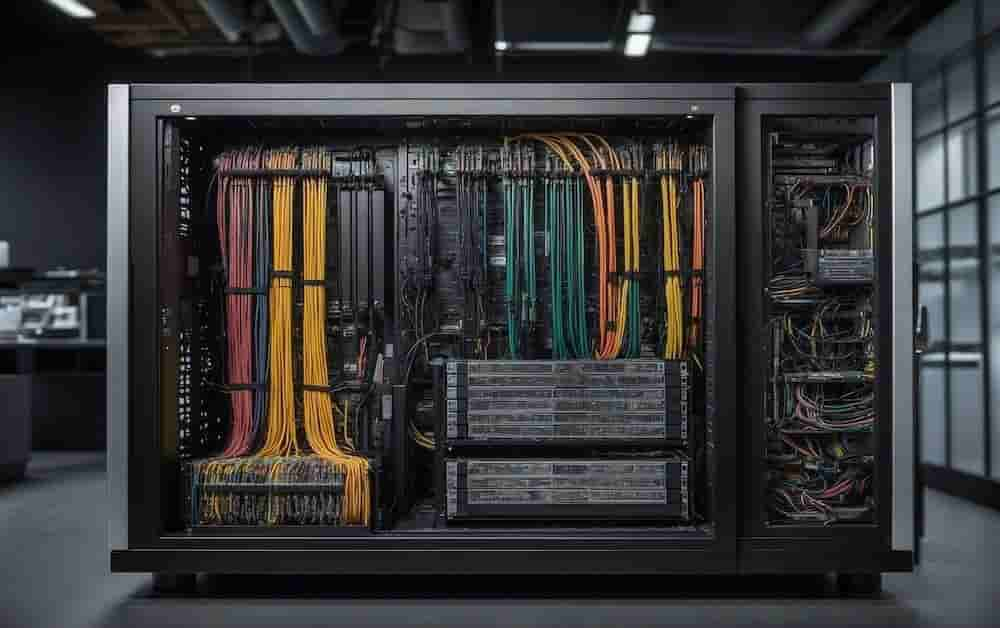
Using Cookies
Store only limited and non-sensitive data.
Encrypt cookie data when possible.
Set an appropriate expiration date to avoid stale data.
Using Sessions
Use sessions to store sensitive information like login credentials.
Implement secure protocols (e.g., HTTPS) to prevent session ID theft.
Regularly clean up expired sessions from the server.
Scalability Considerations
Cookies play a significant role in web development by helping to reduce server load through the storage of user information directly on the client side. When a user visits a website, cookies allow the site to remember certain details about that user, such as login credentials, preferences, or items in a shopping cart. By offloading this information to the user’s device, servers don’t need to continuously fetch data from a database, which can enhance the site’s performance and speed. However, this convenience does come with security implications, as cookies can be vulnerable to risks like theft or manipulation by malicious actors.
On the other hand, sessions are a more secure alternative, albeit at a higher cost to system resources. Sessions store user data on the server side, which means sensitive information, such as user credentials or transaction details, is kept out of reach from potential threats that target client-side storage. This method not only enhances data protection but also allows for more stringent control over user interactions and session management.
Many advanced web systems adopt a hybrid approach to maximize both security and scalability. In this model, less critical data—such as user preferences or non-sensitive identifiers—may be stored in cookies to take advantage of reduced server load, while more sensitive and essential data remains securely hosted on the server. This balanced strategy enables web applications to provide efficient performance while safeguarding user privacy and protecting against vulnerabilities. By carefully managing the trade-offs between client-side and server-side storage, developers can create robust systems that meet both user experience expectations and security standards.
Conclusion
Cookies and sessions are fundamental in modern web development, enabling developers to create responsive and secure web applications. While cookies excel at providing a positive user experience through persistent storage, sessions offer enhanced security for handling sensitive user data.
The choice between cookies and sessions depends on the application’s requirements. For short-term, sensitive data management, sessions are ideal. For lightweight, persistent data storage, cookies are often the better choice. By understanding their differences and adhering to best practices, developers can craft web applications that are both efficient and secure.