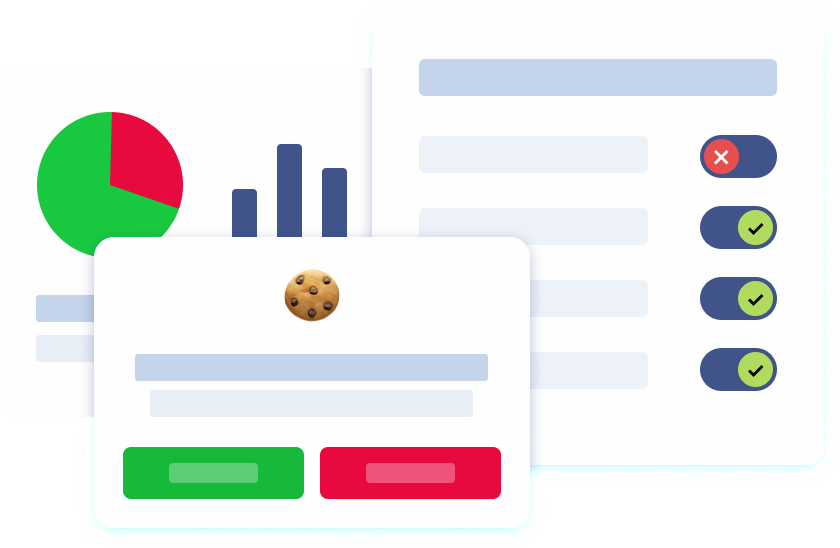Introduction
Browser storage refers to the set of technologies that allow websites and web applications to store data locally on a user’s device, within the user’s browser. These storage mechanisms operate within the user’s browser and on the user’s device, ensuring that data is accessible only within the user’s browser and is not shared across different browsers or devices. Modern browsers such as Chrome, Firefox, and Edge provide robust support for these storage mechanisms, ensuring consistent standards and behavior. These storage mechanisms include session storage, local storage, and cookies, all of which are vital for storing user-specific data, handling session management, reducing reliance on constant server requests, and enabling a more personalized, faster user experience. Web applications rely on these storage methods to manage user data and tokens efficiently. Each method serves a distinct purpose when it comes to client-side storage, and understanding them is crucial for both performance and privacy.
The choice between cookies, local storage, and session storage affects how web applications manage user preferences, maintain state, and deliver personalized content during browser sessions. Whether you are building a shopping cart, tracking user behavior, or storing temporary data, you must carefully consider the scope, storage capacity, and expiration behavior of each method. Knowing which data to store locally, for how long, and in which format (e.g., key-value pairs) is important, as the stored data remains on the user’s device and is managed by the browser’s storage mechanisms. In addition, it is essential to obtain explicit consent from users before deploying cookies or tracking mechanisms, in compliance with privacy regulations. This helps developers build secure, efficient, and user-friendly applications.
Browser Storage Options
Browser storage options are fundamental tools for web applications that need to store data locally on a user’s device. The three primary storage methods—cookies, local storage, and session storage—each offer distinct features and benefits for managing data within the user’s browser.
Cookies are small text files created by the web server and stored on the user’s device. The data stored in cookies can include session identifiers and other small pieces of information required for web application functionality. They are ideal for storing small pieces of data, such as session identifiers or user preferences, that need to be sent with every request to the web server. Cookies are widely used for session management, authentication, and tracking user activity across visits. Cookies are commonly used to store session tokens for authenticated sessions, allowing secure and consistent user experiences. Their size is limited, but they can be configured with attributes to control their behavior and security. The domain attribute, for example, enables cookies to be shared across subdomains, supporting seamless session sharing and consistent authentication throughout a website.
Local storage and session storage, on the other hand, are part of the Web Storage API, a modern browser storage solution designed for web applications to store data locally in the user’s browser. Local storage provides persistent storage, meaning the data remains available even after the browser is closed and reopened. This makes it perfect for storing data like user settings, themes, or other information that should persist across sessions. The data stored in local storage remains until explicitly cleared, which can be useful for performance optimization and offline functionality, but also requires careful handling to avoid security risks such as XSS attacks. Session storage, in contrast, is designed for temporary storage—data is only available during the current session and is automatically cleared when the browser or tab is closed. Session storage is specific to individual browser tabs and does not persist across tabs, making it suitable for storing data that is only relevant for the duration of a single visit, such as temporary form inputs or navigation states.
By understanding the unique characteristics of these browser storage methods, web developers can choose the most appropriate option for their application’s needs, balancing persistence, security, and performance when storing data locally.
Understanding Local Storage and Session
Local storage and session storage are two main components of the Web Storage API, a modern and developer-friendly way to handle client-side storage. Both methods are used to store data locally on the user’s browser in the form of key-value pairs and are isolated by the same origin. The local storage object, introduced with HTML5, allows web applications to store data on the client side without expiration, persistently, and accessible via JavaScript for enhanced functionality. Local storage can also be used to store complex data types, such as objects and arrays, by serializing them into strings using JSON methods before saving and deserializing them when retrieving. They provide a straightforward and efficient means of managing user preferences, application states, and other forms of non-sensitive data without burdening the web server with frequent round-trips. The server browser relationship is managed through these storage mechanisms, with the browser playing a key role in managing and accessing stored data across sessions.
The primary difference lies in data persistence. Local storage provides persistent storage, meaning the data remains available even after the browser window is closed and reopened. This is ideal for storing settings, themes, or language preferences. Local storage is best suited for storing non-sensitive data, such as UI state, cached information, or non-critical session data, where security is not a concern. On the other hand, session storage is ideal for storing temporary data, such as input on a multi-page form or temporary selections, because the data is bound to the page session and gets deleted once the user closes the tab or window. Each method has its own storage limit: local storage typically supports 5-10 MB, while session storage offers about 5 MB. Choosing between local and session storage depends entirely on the lifecycle of the data and how it relates to user behavior.

Session Data: What Gets Stored and Why It Matters
Session data plays a pivotal role in web applications by enabling the storage of user-specific information that enhances the overall user experience. This data can range from user preferences and temporary selections to login states and navigation progress. Both session storage and local storage are commonly used to store session data, but they differ in how long the data persists. Local storage retains data indefinitely until it is explicitly deleted, making it ideal for storing user preferences or settings that should remain available across multiple visits. In contrast, session storage stores data only for the duration of the current browsing session, making it perfect for temporary information that should be cleared when the user closes the browser tab or window.
For effective session management, web developers must carefully consider what data gets stored and for how long. Storing sensitive or unnecessary data in session storage or local storage can introduce security and privacy risks, while failing to store essential session data can degrade the user experience. By understanding the nuances of session data and choosing the appropriate storage method, web applications can deliver seamless, personalized experiences while maintaining optimal performance and security.
Cookies vs Local Storage
Cookies and local storage are both used for client-side storage, but they differ significantly in purpose, capacity, and behavior. Cookies are typically small (limited to about 4 KB) and are designed to exchange information between the client and the web server, making them essential for session management, authentication, and tracking user behavior. They can be configured with attributes like Secure, HttpOnly, and SameSite to improve security and privacy. The SameSite attribute specifically helps prevent cross-site request forgery (CSRF) attacks by restricting cookie transmission to requests originating from the same site. Cookies are widely used for session management, authentication, and tracking user activity across visits. When a user logs in, the server generates a unique session id, which is stored in cookies to identify and manage the user’s session across requests. Authentication cookies are used to securely store session tokens, and it is important to set security flags such as Secure and HttpOnly to prevent unauthorized access and mitigate risks like cross-site scripting (XSS) and CSRF. Additionally, user logs can be generated and analyzed using data from cookies and local storage to monitor login behavior, enhance security, and personalize user experiences.
In contrast, local storage is designed for storing data locally that is not automatically sent to the server. This makes it more suitable for user-specific data such as theme settings, language preferences, or other non-sensitive data that needs to persist across multiple visits. With its larger storage capacity (5–10 MB), local storage is a powerful tool for web developers, but it lacks advanced security controls and is accessible to any script on the same domain. The decision between cookies and local storage vs session storage ultimately depends on the nature of the data, how persistent it should be, and who needs access to it. Session storage cookies are used for temporary data that only needs to persist for the duration of a single session and are cleared when the browser is closed.
Local Storage vs Session Storage
Local storage and session storage are both client-side storage methods provided by the Web Storage API, but they differ significantly in how and when they store data. Both storage methods use key-value pairs to store data locally in the user’s browser, making them efficient for managing user preferences, application state, and other non-sensitive data without constant server interaction. The data stored in local storage and session storage is managed entirely within the user’s browser and is not accessible to other browsers or devices.
Local storage is designed for persistent storage. It stores data that remains available even after the browser is closed and reopened, making it ideal for saving user preferences, saved themes, or high scores in a game. This data persists across browser sessions and is only removed if explicitly deleted by the user or through client-side scripts. The types of data stored in local storage often include user settings, cached resources, or offline content, but developers must consider security and privacy since data stored in the user’s browser can be vulnerable to XSS attacks if not handled properly. Local storage typically supports up to 10MB of data, allowing web developers to store more complex or larger datasets compared to cookies.
Session storage, by contrast, is intended for storing temporary data that is only needed during a single browser session. The data is accessible only within the same tab or window and is automatically deleted when the session ends, such as when the user closes the tab or browser. This makes session storage perfect for storing temporary data like items in a shopping cart, form inputs, or navigation steps that do not need to persist beyond the current session. Session storage usually has a storage limit of around 5MB.
When deciding between local storage and session storage, web developers should consider the type of data being stored, how long it needs to persist, and any security implications. Sensitive data, such as authentication tokens or personal information, should not be stored in either local storage or session storage due to potential security risks. Instead, such data should be managed on the server side or with secure cookies. For non-sensitive data, local storage and session storage offer flexible, efficient solutions for enhancing user experience and reducing server load in modern web applications.
Session Storage vs Cookies
While both session storage and cookies are used to maintain state across user visits, they differ significantly in implementation and use cases. Session storage is limited to a single browser tab and does not persist after the tab is closed. Web applications use session storage for temporary data that is only needed during a single session, such as form inputs or progress in a multi-step process.
Cookies, on the other hand, can persist even after the browser is closed, depending on the expiration date set. They are automatically sent with every HTTP request, making them perfect for server-side tracking and storing session tokens. In web applications, cookies are often used to store session tokens because they can be securely transmitted with each request and persist across sessions, which is essential for maintaining authenticated user sessions. However, this automatic transmission and smaller storage limit (around 4 KB) mean cookies should be used sparingly and with caution. When appropriately implemented with security flags, cookies offer a key advantage over session storage for managing sensitive data, especially for authenticated sessions that need to be validated by the same server on every request.

Conclusion
Understanding the differences between session storage, local storage, and cookies is fundamental for any web developer aiming to build secure, efficient, and user-centric applications. Each storage method offers unique benefits in terms of data storage, session management, client-side performance, and persistence. However, they must be used wisely, respecting both user privacy and security protocols.
By selecting the appropriate storage method based on data sensitivity, storage limits, session lifecycle, and compliance requirements, developers can deliver personalized content, reduce server requests, and improve overall user experience across devices and browser sessions.