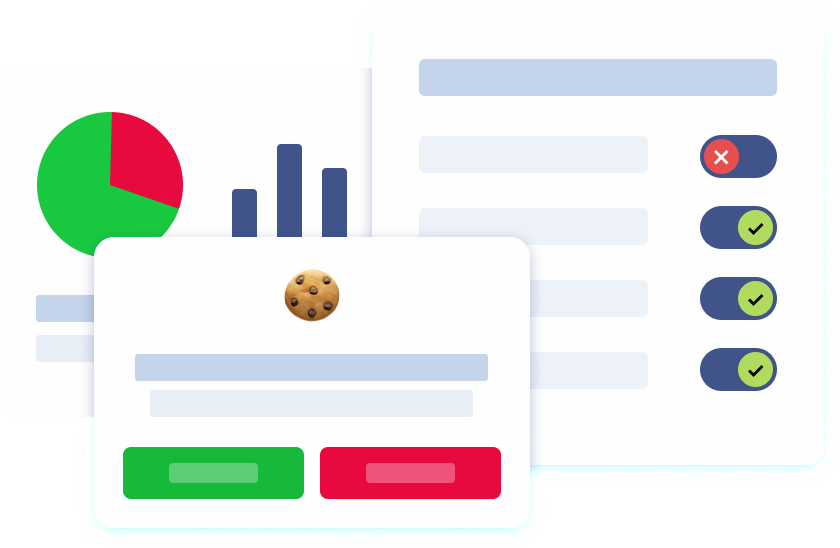Introduction
Microsoft Clarity is a popular free analytics tool used by thousands of websites to understand how visitors behave. It offers insights into how users scroll, click, and navigate your site, with features like session recordings, heatmaps, and funnel tracking.
However, because Clarity uses cookies to track user behavior, it’s essential to ensure that your use of it complies with global privacy laws like the GDPR, ePrivacy Directive, and other local regulations that may impose additional requirements based on your users’ location.
In this article, we’ll explain how Clarity works, why explicit user consent is required, including how Clarity consent helps manage user permissions and compliance, and how platforms like Pandectes can help you use Clarity while remaining fully compliant by implementing Clarity cookie consent banners that ensure compliance and build user trust.
What Is Microsoft Clarity and What Does It Track?
Microsoft Clarity is designed to help website owners improve site performance by tracking how users interact with their websites and facilitating data collection for analytics purposes. It’s often used alongside Google Analytics to gain deeper behavioral insights. Clarity sets cookies on the visitor’s browser to enable session tracking and analytics, but explicit consent is required before placing cookies on the visitor’s browser to comply with privacy regulations. In Clarity, a new session is initiated whenever a user visits or interacts with the site, ensuring accurate tracking of user behavior and compliance with consent requirements.
Key features include:
- Session recordings – Replay exactly how a user navigated your site.
- Heatmaps – Visualize where visitors are clicking, tapping, or scrolling.
- Funnel tracking – See where users drop off in conversion paths.
- Behavior analysis – Understand how users engage with specific content or a specific page.
Once installed, Clarity sets cookies in the visitor’s browser to track sessions, identify repeat users, and connect actions across multiple pages or visits from the same user.
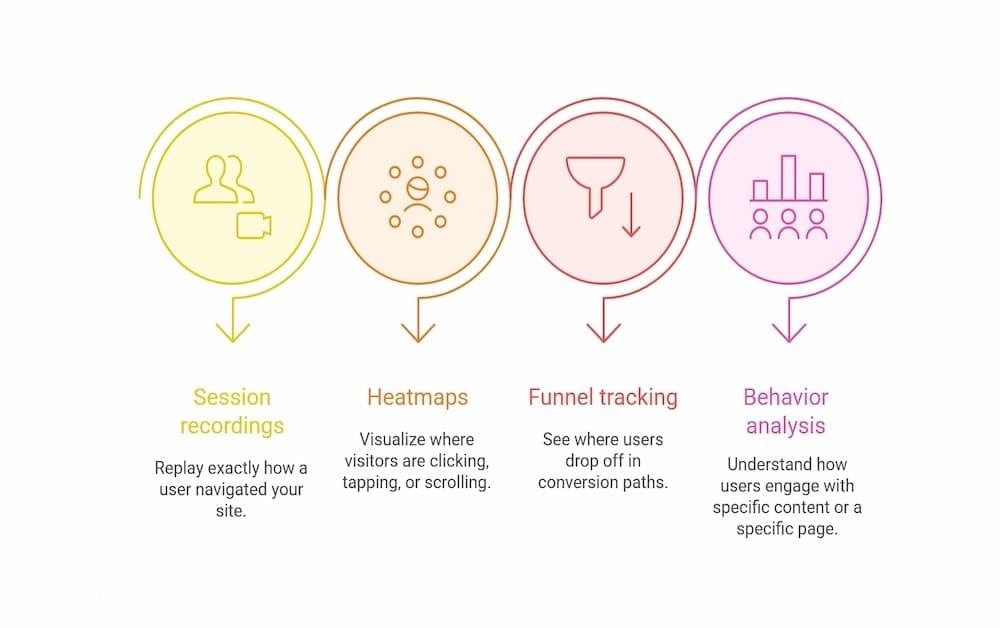
Why Consent Matters: Cookies, Privacy, and Compliance
Under laws like the General Data Protection Regulation (GDPR) in the European Economic Area (EEA), and similar laws in the UK and Switzerland, websites must obtain explicit consent before placing cookies, including non-essential cookies such as those used by Microsoft Clarity. Compliance with local regulations may also require obtaining user consent prior to placing cookies.
That means:
- You can’t start recording sessions or tracking behavior until the user has opted in.
- Clarity cookies (_clck, _clsk) must not be placed unless the user has provided clear and affirmative consent via a cookie consent banner.
- If the user withdraws consent, Clarity tracking must stop immediately.
Failing to follow these rules not only violates user privacy but can also result in legal risk, lost trust, or even penalties from data protection authorities.
Microsoft Clarity and the Consent API
To support compliance, Microsoft Clarity offers a Consent API. This API manages clarity consent by allowing website owners to inform Clarity whether a user has given or denied consent, ensuring compliance with privacy laws and proper handling of user permissions.
Your developer will need to:
- Disable Clarity cookies by default in the project settings.
- Use a clarity cookie consent banner (like the one provided by Pandectes) to collect the user’s choice and manage clarity consent.
- Trigger Clarity only when the user clicks “Accept.”
When used correctly, the Consent API ensures that:
- Cookies are only placed after explicit approval.
- Session data isn’t collected from users who decline or ignore the banner.
- Website owners meet their legal obligations under privacy laws.
Tip: Pandectes supports full integration with Microsoft Clarity, automatically blocking cookies until consent is given and helping you stay compliant without extra code. For more guidance, see the settings documentation.
Clarity Project and Customization
How to tailor Clarity for your website
Customizing Microsoft Clarity for your website is all about balancing powerful analytics with user privacy and legal compliance. As a free analytics tool, Clarity gives you deep insights into user behavior and session data, but it’s essential to obtain explicit user consent before setting cookies or tracking user interactions.
When integrating Clarity, start by configuring your Clarity project to respect privacy regulations like the ePrivacy Directive and those in the European Economic Area. In your Clarity account, use the advanced settings to disable cookies by default. This ensures that Clarity won’t set cookies or collect non-essential data until the visitor’s browser signals explicit consent. This approach not only keeps you compliant with privacy laws but also builds user trust from the very first page visit.
For seamless integration, many website owners use Google Tag Manager to manage the Clarity tag. By customizing the Clarity tag, you can ensure that cookies are only set after the user has opted in via your cookie consent banner. This banner should be clearly visible, match your website’s design, and provide straightforward options for users to accept, manage, or withdraw consent at any time. Customizing your cookie consent banner helps inform users about non-essential cookies and reinforces your commitment to user privacy.
Advanced users can leverage custom tags to identify users (without collecting personal data) and inform Clarity about the user’s consent status. This allows you to tailor the analytics experience, ensuring that session data is only collected from users who have provided explicit consent. If a user withdraws consent, your setup should immediately prevent Clarity from setting cookies or tracking further interactions.
Integrating Clarity with Google Analytics is another best practice. By combining these analytics tools, you gain a more complete picture of user interactions, funnel tracking, and areas for improvement across your site. This dual approach helps you optimize your website’s performance while respecting user privacy and staying compliant with privacy regulations.
Ultimately, tailoring Clarity for your website means prioritizing user consent, customizing your Clarity project settings, and using tools like Google Tag Manager and custom tags to control when and how cookies are set. By following these best practices, you ensure your website functions fully, respects user privacy, and delivers valuable insights, all while staying compliant with evolving privacy laws.
How Pandectes Helps You Use Microsoft Clarity Safely
At Pandectes, we make it easy to use analytics tools like Clarity without breaking the rules. Our solution helps manage consent across multiple sites and clarity projects, ensuring that each project and website remains compliant with privacy regulations.
This approach allows clarity users to benefit from simplified compliance and seamless integration with their analytics tools.
With Pandectes, you can:
- Display a GDPR-compliant cookie banner that includes Clarity.
- Configure the banner to block Clarity cookies by default.
- Trigger the Consent API when a user opts in.
- Allow users to withdraw consent at any time, ensuring tracking stops immediately.
By using Pandectes as your Consent Management Platform (CMP), you don’t need to worry about the technical side of compliance. You get peace of mind knowing that cookies, scripts, and tracking tools are all managed according to best practices.
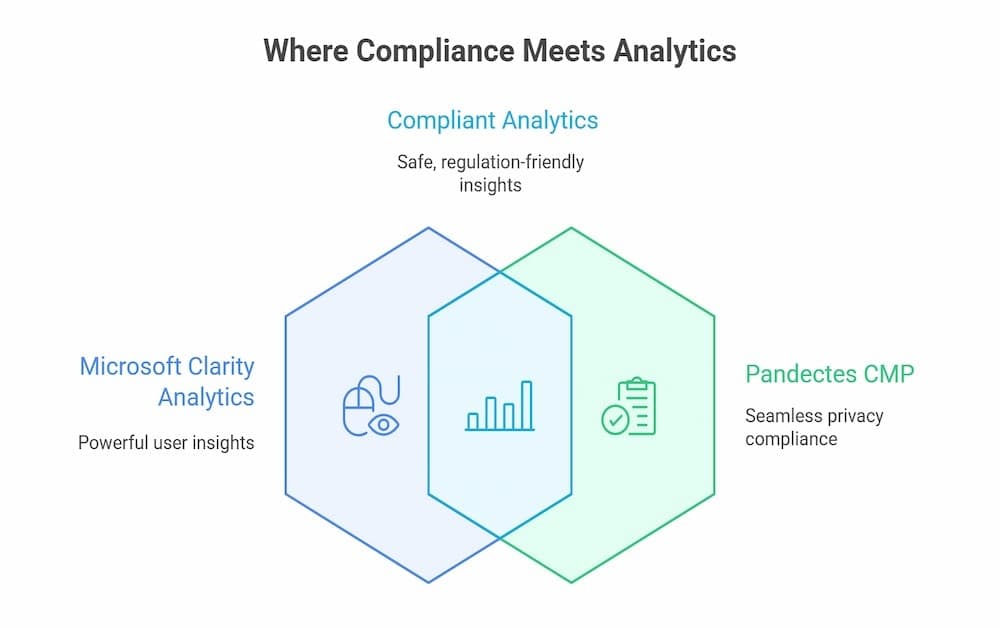
The Clarity Dashboard: What You’ll See (After Consent)
Once a user visits your site and consent is granted, Clarity begins tracking, giving you access to a rich dashboard that helps improve site UX and conversions.
When reviewing session data, it’s important to note that session linking relies on the user ID. If consent is not given or is withdrawn, a new session is created, which can affect how user journeys are tracked and reported.
You’ll be able to:
- Watch session replays to identify UX problems or confusion.
- Use heatmaps to analyze engagement and CTA effectiveness.
- Track funnel steps and pinpoint where users abandon the flow.
- Measure scroll depth, rage clicks, and other behavioral signals.
Without proper consent, many of these features are disabled or unreliable. For example, Clarity won’t link sessions together from the same user across different pages, resulting in fragmented data.
Consent is not just a legal requirement; it’s essential for collecting accurate and complete behavioral analytics.
Best Practices for Using Clarity With Consent
Here’s what we recommend to all businesses using Clarity:
- Always inform users about data collection and obtain their consent before enabling tracking.
- Regularly review your privacy policy to ensure it reflects your use of Clarity and any other tracking tools.
- Consider using Microsoft UET Consent Mode if you are managing consent for Microsoft’s advertising infrastructure, as it is specifically designed for ad-related cookie management and tracking.
- If you operate multiple sites, install the Clarity tracking code on each one and set up separate projects for each site to optimize tracking and compliance.
- For businesses with multiple subdomains under the same website, add the Clarity script to each subdomain to ensure comprehensive tracking and a consistent user experience.
Before Installing Clarity:
- Decide which countries require consent (hint: if you serve the EEA, UK, or Switzerland, you do).
- Use a cookie banner that is fully GDPR and ePrivacy compliant.
- Make sure the banner gives the user a clear choice and does not pre-select consent.
When Installing Clarity:
- Disable cookies until consent is granted.
- Implement the Consent API through your CMP or developer team.
- Make sure users can easily withdraw consent, and that Clarity stops tracking immediately.
After Consent:
- Monitor your Clarity dashboard to confirm sessions are recorded only after opt-in.
- Use the data ethically, track behaviors to improve user experience, not to over-collect.
Conclusion
Microsoft Clarity offers valuable insights into how visitors use your website, but only if you use it responsibly and within the rules. In 2025 and beyond, respecting user privacy, offering clear cookie choices, and gaining explicit consent are non-negotiable.
With tools like Pandectes, you don’t have to choose between analytics and compliance. We help you manage consent, integrate tracking tools safely, and build user trust through transparent data practices.
Ready to use Clarity the right way?
Pandectes helps eCommerce brands and website owners stay compliant with Clarity, Google Analytics, and other tracking tools, no coding required.
- GDPR-ready
- Consent-based analytics
- Easy-to-use cookie banner
- Seamless Clarity integration
Start your free trial today and protect your business while optimizing your site.