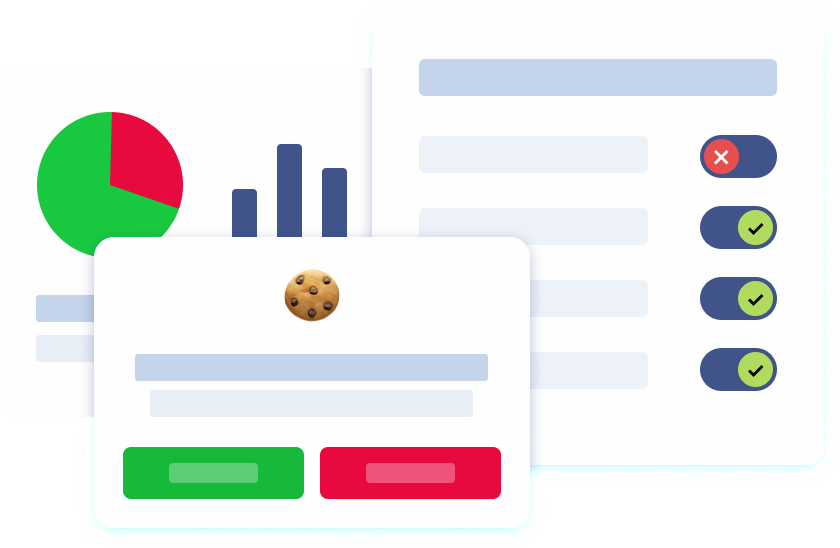Introduction
User privacy has become a major concern for internet users and regulators alike. Among the various technologies that track online activity, Flash cookies, also known as Local Shared Objects (LSOs), have historically attracted attention due to their unique characteristics. These small data files, created by Adobe Flash Player, were designed to enhance the user experience by remembering settings and preferences across visits to Flash-enabled websites.
While many users are familiar with standard browser cookies, Flash cookies operate differently, often without the user’s direct awareness. Their ability to persist beyond normal browser sessions and interact with multiple websites made them a distinctive feature in the ecosystem of web tracking technologies. As privacy laws and regulations have evolved, Flash cookies have become a notable case study in understanding how tracking mechanisms can impact user control, data management, and overall trust in web interactions.
History and Development
Flash cookies, officially known as Local Shared Objects (LSOs), were introduced by Adobe (then Macromedia) in 2002 as a way to enhance the functionality of Flash-based web applications. The primary goal was to allow websites to remember user preferences and settings, making it easier for users to interact with Flash content across multiple visits. Over time, however, the capabilities of Flash cookies expanded far beyond simple preference storage. Their ability to store larger amounts of data than traditional cookies and persist across browser sessions made them attractive tools for tracking user behavior and delivering targeted ads.
As Flash cookies became more widely adopted, advertisers and analytics providers began using them to track users across different web pages and build detailed user profiles. This persistent tracking raised significant privacy concerns, as users often had little awareness or control over the data being collected. The difficulty in detecting and removing Flash cookies further fueled debates about user privacy and the ethical use of tracking technologies. Despite their initial purpose of improving user experience, Flash cookies quickly became a focal point in discussions about online privacy and the need for greater transparency in how user data is handled.
Types of Cookies
Understanding the different types of cookies is essential for managing cookies and protecting user privacy. Cookies are small text files stored on a user’s device by websites and web servers. Web browsers provide tools to manage cookies and delete cookies. Cookies can be broadly categorized into the following types:
- First-party cookies: Set by the website the user is currently visiting. They help manage user sessions, keep users logged in, and store user preferences and login information.
- Third-party cookies: Set by domains other than the website the user is visiting. These cookies are often used to track user activity across different websites and deliver targeted ads.
- Persistent cookies: Remain on the user’s device for a specified period, even after the browser is closed. They are used to remember user preferences, manage user sessions, and login details across sessions.
- Session cookies: Temporary cookies used for session management and storing temporary preferences. These cookies are automatically deleted once the web browser is closed, helping to keep users logged in only during active user sessions.
- Tracking cookies: Used to track user activity across websites for advertising, analytics, and creating user profiles.
- Flash cookies (Local Shared Objects): Stored by Adobe Flash Player and can persist even after browser cookies are deleted. They are used to store data related to Flash content and can be accessed by any Flash-enabled website.
Internet users can manage cookies, including deleting cookies, through web browser settings. Deleting cookies is an important part of privacy management for internet users.
Each type of cookie serves a specific purpose, but when misused, they can pose significant privacy risks.
How Flash Cookies Work
Flash cookies operate by storing small data files, called Local Shared Objects (LSOs), directly on a user’s device whenever they interact with a website that uses Adobe Flash Player. These data files can contain a variety of information, such as user preferences, authentication tokens, and even a user’s browsing history. Unlike traditional browser cookies, which are stored as small text files in the browser’s cookie directory and can be easily managed or deleted through browser settings, Flash cookies are saved in a separate location—typically within the user’s Application Data directory.
This separation means that when users delete their browser cookies, Flash cookies often remain untouched, allowing websites to continue tracking user behavior and restoring deleted browser cookies if needed. Flash cookies can be accessed by any Flash-enabled website, making it possible for advertisers and analytics providers to track users across multiple sites and sessions. This persistent storage enables the creation of detailed user profiles, which can then be used to deliver highly targeted ads and personalize web content. The robust nature of Flash cookies, combined with their ability to bypass standard browser privacy controls, has made them a powerful—yet controversial—tool for tracking user activity online.

Security Risks
Flash cookies pose significant security risks, including the potential for cross-site tracking and the storage of sensitive user data, such as a user’s browsing history. The ability of Flash cookies to persist across sessions and browsers makes them a powerful tool for tracking user behavior over time. Flash cookies can also enable cross-browser tracking, allowing user activity to be monitored even when switching between different web browsers. Additionally, cross-site scripting (XSS) is a security threat that can be mitigated by proper cookie management.
Cross-Site Tracking
Flash cookies can be used to track users across multiple websites, creating detailed user profiles without their explicit consent. This practice, known as cross-site tracking, allows advertisers and other third parties to gather comprehensive data about a user’s online activity, including their browsing history, search queries, and interactions with various websites.
Respawning Deleted Cookies
One of the most concerning aspects of Flash cookies is their ability to “respawn” traditional browser cookies that users have deleted. By storing the same information in both Flash cookies and browser cookies, websites can restore tracking capabilities even after users take steps to protect their privacy. This technique undermines user control and makes it difficult to maintain anonymity online.
Lack of User Control
Unlike traditional cookies, Flash cookies are not managed through standard browser settings. This lack of integration with browser privacy controls means that users have limited ability to manage or delete Flash cookies, leaving them vulnerable to persistent tracking. Even when users attempt to clear their browsing data, Flash cookies can remain intact, continuing to collect information about their online behavior.
Managing Flash Cookies
Managing Flash cookies requires users to take proactive steps to delete and block them. Since Flash cookies are stored separately from traditional browser cookies, they cannot be removed through standard browser settings. Users must access specific tools and settings to manage Flash cookies effectively.
Deleting Flash Cookies
To delete Flash cookies, users can use the Adobe Flash Player Settings Manager. This tool allows users to view and delete stored data for individual websites. Users can access the Settings Manager by visiting the Adobe website and adjusting the storage settings for each site. Additionally, some browser extensions and privacy tools can assist in detecting and removing Flash cookies.
Blocking Flash Cookies
To prevent Flash cookies from being stored in the first place, users can adjust their browser settings to block third-party cookies and disable Flash content. Modern browsers offer options to block Flash content entirely or prompt users before allowing Flash to run. By disabling Flash and blocking third-party cookies, users can reduce the risk of Flash cookies being stored on their devices.
Disabling Flash Completely
The most effective way to prevent Flash cookies and Local Shared Objects from being stored on your device is to disable Flash content entirely. Since Adobe officially discontinued Flash Player support in December 2020, most major browsers now block Flash by default. However, to ensure complete protection against Flash cookies, users should take additional steps. Uninstalling Adobe Flash Player from your system removes the software and any associated data files, including Flash cookies. You can also disable Flash in your browser settings or use browser extensions specifically designed to block Flash content and prevent the storage of Local Shared Objects.
For added security, privacy tools like CCleaner or BleachBit can help detect and remove any remaining Flash cookies from your device. These tools scan your system for leftover data files and allow you to delete Flash cookies that may have been missed by standard browser cleaning methods. Website owners should also play their part by providing clear and comprehensive information about their use of cookies, including Flash cookies, and by obtaining explicit consent from users before storing any personal data. This approach not only helps maintain compliance with privacy laws such as the General Data Protection Regulation (GDPR) and the California Consumer Privacy Act (CCPA) but also builds user trust by prioritizing transparency and user privacy.
Alternatives to Flash Cookies
With the decline of Adobe Flash Player and Flash technology, alternative technologies have emerged to provide similar functionality without the associated privacy risks.
HTML5 Storage
HTML5 introduces a more secure and user-friendly method for storing data on a user’s device through mechanisms like localStorage and sessionStorage. These technologies allow websites to store data in the browser without relying on Flash, providing better integration with browser privacy controls and offering users more control over their data.
First-Party Data Strategies
Websites are increasingly adopting first-party data strategies, collecting and storing user data directly through their own domains rather than relying on third-party cookies. This approach enhances user privacy by reducing reliance on external trackers and providing users with more transparency and control over their data.

Regulatory Compliance
The use of Flash cookies is subject to regulatory compliance, including the General Data Protection Regulation (GDPR) and the California Consumer Privacy Act (CCPA). These privacy laws require websites to obtain explicit consent from users before collecting or processing their data. These regulations are designed to protect the privacy of internet users by ensuring transparency and control over how their data is handled. Failure to comply with these regulations can result in significant fines and damage to a company’s reputation.
GDPR Compliance
Under the GDPR, websites must inform users about the use of cookies and obtain their consent before storing any cookies on their devices. This includes Flash cookies, which must be disclosed and managed in accordance with GDPR requirements. Users have the right to access, rectify, and delete their data, and websites must provide mechanisms to exercise these rights.
CCPA Compliance
California residents under the CCPA have the right to know what personal data is collected, access it, request deletion, and opt-out of its sale. Websites using Flash cookies must comply with these provisions, ensuring that users have control over their data and are informed about its collection and use.
Conclusion
Flash cookies, once a widely used tool for tracking user behavior and storing preferences, remain a privacy concern due to their persistence and ability to track users across websites and browsers. Unlike traditional browser cookies, Flash cookies are stored in the user’s application data directory, making them harder to detect and delete. While the decline of Adobe Flash Player has reduced their prevalence, Flash cookies continue to highlight the challenges of balancing website functionality with user privacy. Understanding the different types of cookies—including first-party, third-party, persistent, session, and Flash cookies—is essential for users and businesses alike. Each type serves a distinct purpose, but mismanagement can result in privacy risks, cross-site tracking, and the creation of detailed user profiles.
For users, managing Flash cookies requires awareness and proactive action. Using tools like the Adobe Flash Player Settings Manager, browser extensions, and privacy-focused utilities can help detect and delete Flash cookies. Blocking third-party cookies and disabling Flash content can further reduce exposure to persistent tracking. For businesses, regulatory compliance is paramount. GDPR and CCPA require transparency and explicit consent for cookie use, including Flash cookies. Adopting first-party data strategies, secure cookie management practices, and regular audits can ensure compliance while maintaining user trust.
The future of Flash cookies is tied to technological evolution and privacy awareness. HTML5 storage, modern browser privacy settings, and declining Flash use are making Flash cookies increasingly obsolete. However, the lessons learned from Flash cookies remain relevant: user privacy, explicit consent, and transparent data practices are now central to the digital experience. By understanding the risks and implementing best practices, both users and businesses can navigate the complex landscape of online tracking and data storage safely. While Flash cookies may fade from prominence, the principles of privacy and user control they highlight will continue to shape the internet’s evolution.