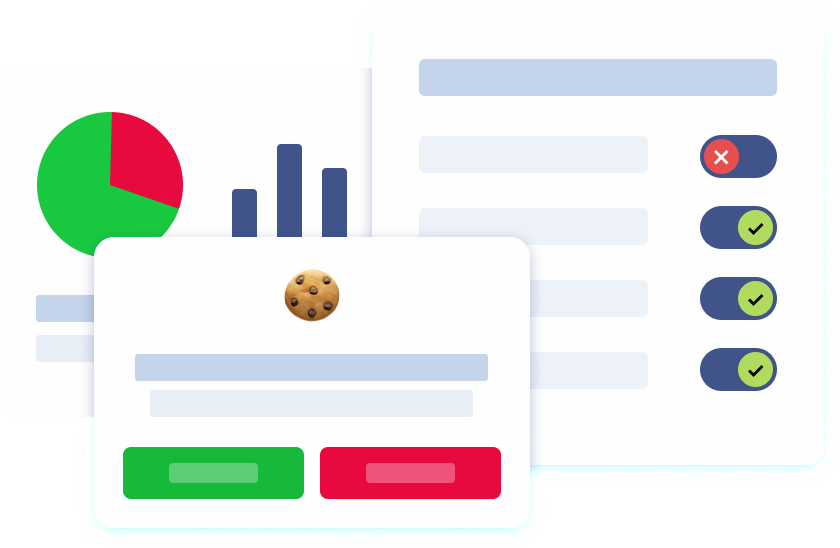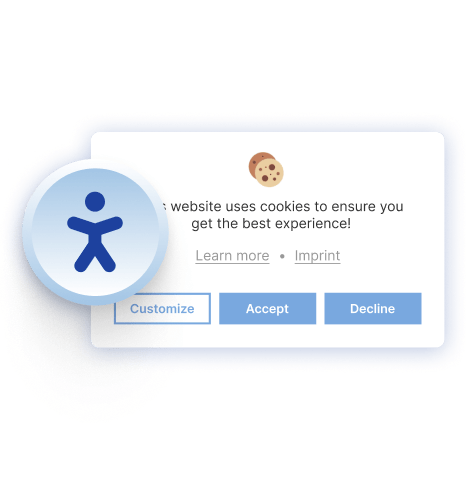Introduction
In the modern internet landscape, encountering a cookie consent banner upon visiting a website has become a common occurrence. This banner serves as a crucial barrier between users’ personal data and its potential sharing with third parties.
In certain regions, particularly within the European Union, regulations like the General Data Protection Regulation (GDPR) mandate that websites display these cookie consent banners to ensure transparency in data collection and usage. GDPR specifically requires websites to obtain clear user informed consent before lawful processing of their data, emphasizing the importance to provide users control over users privacy and the option to get informed explicit consent or opt out.
On Many websites, website owners will block access to their website’s content until users give or deny explicit consent for data sharing for any data sources to have data subjects be collected, often aiming to increase the number of consents and data subjects they receive. While this might be mildly frustrating for most internet users, it can completely block access to over 1 billion people worldwide who live with disabilities. This practice highlights a lack of consideration for accessibility in the website’s design. High is the importance of cookie banner accessibility exploring design pillars and legal requirements

What is Accessibility
Accessibility refers to the practice of ensuring that everyone, regardless of their abilities or disabilities, can access and use a website effectively. This includes individuals with visual, auditory, motor, and cognitive impairments.
People with significant vision impairments often rely on screen readers and keyboards to navigate a computer or mobile device, rather than using a mouse or touch input. A screen reader is software designed with visually impaired users in mind that reads out the content of the screen and aids them with navigation of an electronic device.
When a website’s cookie banner can only be interacted with by clicking the accept or reject button with a pointing device, it becomes completely inaccessible to those who cannot use such tools. Beyond the ethical concerns, this lack of accessibility may also expose the website owner to potential legal, data privacy and compliance risks, as regulations such as the Americans with Disabilities Act (ADA) and the Web Content Accessibility Guidelines (WCAG) exist to ensure fairness on the web for individuals with disabilities.
The pillars of accessible design
Page Navigation
From a design perspective, there are specific strategies and key factors to make website elements like cookie banners accessible. Accessibility is an integral aspect of good website design, encompassing both User Interface (UI) and User Experience (UX) considerations.
For a website to be accessible in terms of navigation, users with disabilities should be able to navigate it using only a keyboard, allowing them to select any element that a user with a pointing device, like a mouse, can access.
Interactive elements should become more prominent when selected, such as through an outline or visual indicator, making it clear to the user which element is currently in focus. In the case of navigating cookie consent banners, it’s especially important for users with visual impairments to clearly see which cookie consent category is selected at any given moment. This enhances accessibility and user experience, while ensuring users can make informed choices.
Content Design
When viewing a website or its elements, clear and concise navigation is essential apart from it having a good looking user interface. This includes visual clarity and design considerations to ensure users with screen readers can quickly and easily understand their navigation options.
For cookie consent banners, if users can give consent specifically for different cookie categories, these options should be visually grouped together. A screen reader should be able to read out a description such as “List of four items: cookie category options” when interacting with that section of the banner.
Contrast, spacing, and size differences between elements can significantly improve visual grouping for users. For example, in cookie consent banners, the accept and decline buttons should be more prominent than the description of how cookies work. This distinction is crucial because the buttons are interactive and require user action, while the description is informational and non-interactive. For individuals who have trouble seeing but are not completely blind, it is especially important that the difference between interactive elements (like the buttons) and non-interactive content (like the description) is clear and easily distinguishable.
Element Descriptions
Descriptions of elements are crucial in assisting blind users, particularly those relying on screen readers. For instance, when a screen reader reads a long block of text, it can be difficult to grasp the overall theme or context in plain language.
Providing context upfront would help users understand the purpose of the text. While sighted users can quickly scan nearby elements or headings or the text content itself to get an idea of it, someone relying on a screen reader, which reads one word at a time, may find this more challenging. This is why it’s important to include ARIA tags on website elements, which provide descriptive information for screen readers.
Description of images also play a key role in aiding visually impaired users understand what they are missing visually from the page. For example on a cookie banner if instructions exist on how to use the banner and what the options mean it would be better for a visually impaired user to know that instructions follow before-hand.
Better Accessibility, better UX
Designing a website or web element with accessibility in mind benefits not only users who rely on it but also enhances the experience for all users. For instance, if a cookie banner or website is divided into distinct, wellorganized sections, average users can process the content more quickly.
Incorporating keyboard navigation improves usability for tech-savvy users who prefer faster navigation with a keyboard over a mouse. Clear separation between elements reduces cognitive load, helping users find what they need more efficiently.
Additionally, using alt tags for images ensures that, even with poor internet connections or technical issues, users still grasp the context of the page. Research also shows that an improved user experience often leads to increased sales, highlighting the value of accessible design for businesses.
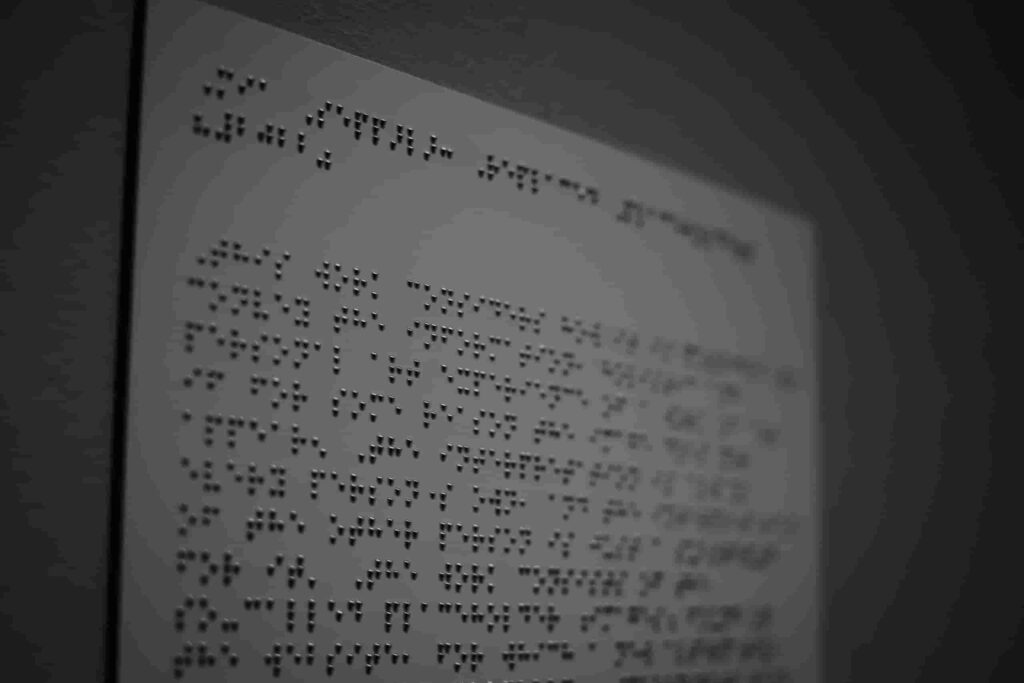
Why Accessibility is Overlooked
Even though accessibility benefits not only those who rely on it but also enhances the overall user experience for all visitors, many developers still fail to implement accessibility principles. This widespread lack of accessibility across much of the web often stems from the perceived effort and knowledge required to implement said principles.
Many developers prioritize functionality and essential aesthetics, settling for what works or looks acceptable, and continue with that mindset throughout their projects. Therefore, accessibility becomes an afterthought.
The current state of Developers
Additionally, the fast-paced nature of web development often leads to tight deadlines and limited resources, pushing accessibility further down the priority list. Developers may feel pressured to deliver projects quickly, focusing on visible, high-impact elements rather than the often unseen accessibility features. As a result, aspects like keyboard navigation, screen reader compatibility, and proper contrast ratios are frequently overlooked.
Furthermore, the lack of formal training on accessibility during early front-end education or boot camps means that many developers are simply unaware of the principles or how to implement them effectively. Accessibility tools and testing can seem complex or intimidating without proper guidance, leading developers to avoid them altogether.
Compounding the issue is that, in many cases, there is no immediate feedback loop. Unlike broken functionality or poor design, inaccessible elements may not be reported unless a user with disabilities encounters them, which means many developers remain unaware of the issue.
Ultimately, without clear requirements or incentives from clients or stakeholders, accessibility often becomes an afterthought rather than a core aspect of web development.

The Implementation of Accesibility
Keyboard Navigation
One of the most important aspects of web accessibility is making sure that all interactive elements on a webpage, including cookie banners, can be navigated and operated using only a keyboard. Many users with motor impairments, visual impairments, or other disabilities rely on keyboard navigation because they are unable to use a mouse or touchscreen effectively.
Focus Management
When a cookie banner appears, it should immediately receive focus, allowing users to interact with it using their keyboard. This can be accomplished with a combination of the tabindex attribute and the focus() function in JavaScript. Ensuring that the banner gets focus without the user needing to tab through the entire page improves usability and ensures compliance with WCAG 2.1 Success Criterion 2.4.3, which addresses focus order.
Sequential Navigation
Once the cookie banner is in focus, users should be able to navigate through its interactive elements in a logical order. The order in which elements are navigated should follow the natural reading flow of the page (left to right, top to bottom). If the HTML structure naturally supports this flow, tabindex can be left at its default value. However, when customization is needed, the tabindex attribute can be used to control the order in which elements receive focus. Ensuring a logical flow is essential to making the cookie banner more user-friendly for keyboard users.
ARIA Attributes and Labels
Accessible Rich Internet Applications (ARIA) attributes provide additional semantic meaning to web elements, making user interactions with them easier to interpret for users relying on assistive technologies such as screen readers. When developing cookie banners, ARIA roles and labels should be used to clearly define the purpose and state of each interactive element.
ARIA Labels for Interactive Elements
Buttons such as “Accept,” “Reject,” or “Learn More” should be appropriately labeled using the aria-label attribute. This ensures that screen readers can clearly announce the purpose of each button to the user. Without these labels, a screen reader may only announce “button,” leaving the user uncertain about the action that will be triggered when they press the button. Proper labeling enhances the usability of cookie banners for visually impaired users.
ARIA Live Regions
For cookie banners that dynamically update (for example, after a user has made their choice), it’s important to inform users of the changes in real-time. This can be done using ARIA live regions, which allow screen readers to announce changes to content without requiring the user to manually navigate to the updated section. By setting the aria-live attribute to “polite” or “assertive,” developers can control how updates are communicated.
This ensures that users relying on screen readers are immediately notified when the banner content changes, without needing to manually search for updates.
Color Contrast and Visual Design
Color contrast and visual clarity are crucial for users with visual impairments, including those with low vision or color blindness. WCAG 2.1 Success Criterion 1.4.3 requires a minimum contrast ratio of 4.5:1 for normal text and 3:1 for large text. By adhering to these guidelines, developers can make sure that text and interactive elements on a cookie banner are easily readable by all users.
Contrast Ratios
To ensure that text is legible, developers should use color contrast checking tools (such as those provided by Lighthouse or WAVE) to verify that the banner’s text meets the required contrast ratios. For example, dark text on a light background (or vice versa) typically meets the required ratio.
Size and Spacing
In addition to contrast, it’s important to ensure that buttons and other interactive elements are large enough and spaced appropriately. For users with motor impairments, small or tightly packed buttons can be difficult to click. To meet WCAG 2.1 Success Criterion 2.5.5, interactive elements should have a minimum size of 44×44 pixels.
Touch Targets
On mobile devices, touch targets (the clickable areas of buttons and links) need to be large enough for users to interact with easily. As previously mentioned, a minimum touch target size of 44×44 pixels is recommended to ensure that users don’t accidentally click the wrong button.
Mobile-First Approach
When designing cookie banners, it’s beneficial to adopt a mobile-first approach. This ensures that the banner is simple and easy to use on smaller screens and can then be scaled up for desktop devices. By prioritizing mobile design, developers can prevent issues such as overlapping content or banners that obscure essential website elements.
Accessibility with Different Disabilities
When discussing web accessibility, it’s important to understand the wide range of disabilities that users may have and how these affect their interactions with websites. Cookie banners, while simple in function, can present significant challenges for users with disabilities. To create truly inclusive experiences, it is crucial to consider how people with different abilities experience websites and how their needs can be addressed in the design and implementation of cookie banners.
In this section, we will break down the main categories of disabilities—visual, auditory, cognitive, and motor—and explore the unique challenges cookie banners pose for each group. By incorporating specific user personas, we can better illustrate the real-world implications of inaccessible cookie banners.
Visual Disabilities
Visual disabilities range from mild impairments (such as color blindness) to severe vision loss or blindness. These users rely on screen readers or magnification tools to navigate websites. Cookie banners can be particularly difficult for them if they are not designed with accessibility in mind.
Screen reader users are users who are blind or have severe vision impairments often rely on screen readers to interpret text and navigate web pages. If a cookie banner is not properly labeled prominently displayed or structured, screen readers may not correctly interpret the available options or may skip over critical controls like the “Accept” and “Reject” buttons. This can prevent users from making informed choices about cookie consent.
Low vision users are People with low vision may have difficulty reading small text or distinguishing between poorly contrasted elements. If the banner text or buttons are too small or have insufficient color contrast, these users might struggle to read the cookie banner or interact with it.
Specifically for those users developers should implement ARIA labels on all interactive elements, such as buttons and checkboxes, to provide descriptive information for screen readers. They will have to ensure that cookie banners have sufficient color contrast between text and background elements. The banner should be designed with scalable text sizes and responsive layouts so users can adjust the display to their needs. Finally they should make sure users can navigate the banner using only the keyboard, with clear focus states on selected items.

Auditory Disabilities
While cookie banners typically do not rely on audio cues, some websites use sounds to indicate actions like accepting or rejecting cookies. Users with auditory impairments, such as those who are deaf or hard of hearing, may miss these audio signals if no accompanying visual feedback is provided.
Although this challenge is less common, it’s still important to ensure that all users receive confirmation of their choices through visual cues. If, for example, a banner plays a sound to confirm consent but offers no visual confirmation, users with auditory disabilities may be left uncertain about whether their action was successful.
Developers should always provide clear visual feedback when a user interacts with the cookie banner, such as changing the button color or displaying a confirmation message. They should also avoid relying solely on audio cues for key actions; ensure there is an alternative visual indicator for all auditory signals, which should not be a challenge for cookie banners as interaction through audio is not common.

Cognitive Disabilities
Cognitive disabilities can affect a user’s ability to process information, focus, and solve problems. These disabilities include conditions like ADHD, dyslexia, and memory impairments. For users with cognitive challenges, cookie banners that present too much information at once or use complex legal jargon can be overwhelming and difficult to understand.
Additionally, some cookie banners disappear after a set time, placing extra pressure on users to make quick decisions. This time constraint, combined with dense text or confusing language, can prevent users from making informed choices about their consent.
The solution? Use plain language to explain the purpose of the cookie consent banner, avoiding complex and difficult language. Break information in cookie consent banner into smaller, digestible sections, allowing users to expand detailed explanations if they choose to learn more. Ensure that cookie banners remain visible until the user interacts with them, removing any unnecessary time pressure. Use clear headings and visual hierarchy to guide users through the consent process in a way that reduces cognitive load.
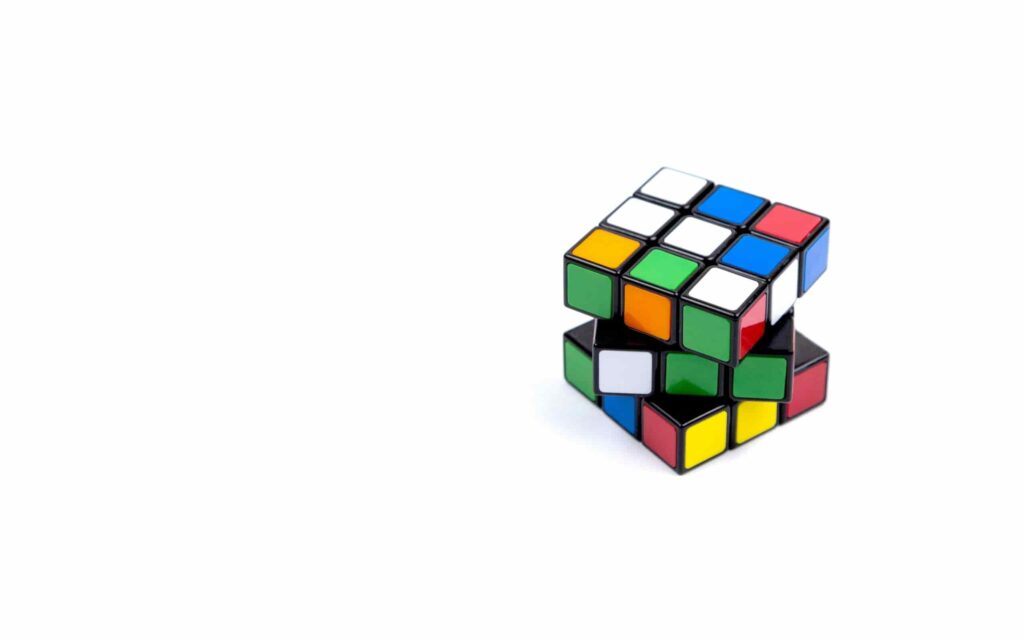
Motor Disabilities
Motor disabilities can affect a user’s ability to perform precise movements or interact with websites using a mouse or touch input. This includes users with conditions like arthritis, cerebral palsy, or spinal cord injuries. For these individuals, small buttons, tightly spaced elements, or banners that require precise clicks can be challenging or impossible to navigate.
Furthermore, some users may rely on alternative input devices, such as keyboards, voice commands, or sip-and-puff devices, to interact with websites. If a cookie banner cannot be navigated using a keyboard, it creates a significant barrier for users with motor impairments.
In order to accommodate for those users, developers should ensure that all interactive elements in the cookie banner, such as buttons, are keyboard accessible, with a clear focus indicator to show which element is currently selected. The size of interactive elements should be adequate, making sure they meet the recommended minimum target size of 44×44 pixels to accommodate users with limited motor control. Provide sufficient spacing between buttons and other interactive elements to prevent accidental clicks. Allow users to navigate the cookie banner using alternative input devices, ensuring compatibility with voice commands, switch controls, or other assistive technologies.

Temporary and Situational Disabilities
While permanent disabilities are an important focus in web accessibility, it’s also essential to consider temporary and situational impairments. A temporary disability could be a broken arm, while situational impairments might include browsing a website in bright sunlight, which can reduce screen visibility.
By designing cookie banners with accessibility in mind, website owners can create a better experience not only for users with permanent disabilities but also for those facing temporary or situational challenges.
Developers should maintain high contrast between text and background elements to accommodate users in various lighting conditions and ensure that text and buttons are scalable so users can adjust the size to meet their needs. They should also allow for flexible interaction methods, whether via keyboard, mouse, or touch, to support users with temporary or situational limitations.
Web accessibility is essential for ensuring that all users, regardless of their abilities, can fully engage with the digital world. Cookie and consent banners, as a ubiquitous feature of modern websites, must be designed with these principles in mind. By addressing the specific challenges faced by users with visual, auditory, cognitive, and motor disabilities, developers can create cookie and consent banners that are not only compliant with legal standards but also inclusive and user-friendly. Through thoughtful design, accessible coding practices, and rigorous testing, websites can ensure that their cookie and consent management processes are welcoming to everyone, creating a more equitable and usable web for all.

The legal intersection with data protection authorities
Accessibility, data protection and privacy compliance is mandatory in many parts of the world that have high legal standards on the web, governed by various regulations where users privacy and users rights is taken more seriously and privacy regulations are active . A few Examples include the Americans with Disabilities Act (ADA) in the United States, the European Accessibility Act (EAA), and the Brazilian Law of Inclusion (LBI). These regulations often require websites (with some exemptions depending on the specific law) to adhere to certain accessibility and data protection standards. Failure to comply can result in fines and other legal penalties.
The European Accessibility act was voted in 2019 in order to make sure that all member countries would have a set standard for enabling users with disabilities to access the web. All website owners in all member countries had until June 2022 to comply. However as it is clear the law is not enforced as most websites still do not follow the minimum requirements to make a website accessible.
In the United States, the Americans with Disabilities Act (ADA) and the Amendment to the Rehabilitation Act of 1973 are designed to make software, hardware, and digital resources available to all Americans, including those with disabilities. Although the Rehabilitation Act was passed in 1973 and the ADA came later, the legal basis for their application to websites is still debated. The ambiguity regarding whether these laws apply directly to websites has led to inconsistent enforcement.
Although these examples highlight significant legal frameworks, accessibility compliance remains a global challenge. Many countries either lack the infrastructure to enforce these laws or have yet to implement clear web accessibility guidelines. However, as awareness of digital inclusivity grows, more nations are expected to adopt stricter accessibility regulations.
For businesses operating internationally, it is important to be aware of accessibility laws in different jurisdictions. Compliance is not just a legal requirement—it is also a way to create a more inclusive web experience for all users.

Benefits Beyond Compliance
When most website owners and developers think about accessibility, their first consideration is often compliance with legal requirements and standards. While adhering to regulations like the General Data Protection Regulation (GDPR) and Web Content Accessibility Guidelines (WCAG) is crucial, the benefits of accessible cookie banners extend far beyond mere compliance. Thoughtful, accessible design enhances user experience (UX), boosts SEO rankings, and even improves user retention and engagement. By focusing on accessibility, businesses can foster greater trust and contribute to long-term growth.
Improved User Experience
At its core, accessibility is about designing websites that are easy to use for everyone, including individuals with disabilities. But the principles of good accessible design—clear navigation, easy-to-read text, responsive layouts—benefit all website users too, not just those who need assistive technologies. Cookie banners are often the first interaction users have with a website, and an accessible banner ensures that this experience is seamless, regardless of the user’s needs or preferences.
Accessible cookie banners improve the user experience by offering clear instructions, easy navigation, and a responsive design. For instance, a well-structured cookie banner with clear buttons, high contrast, and a logical flow ensures that users can quickly understand their options, make an informed decision or choices, and move on to the website’s content without confusion or frustration.
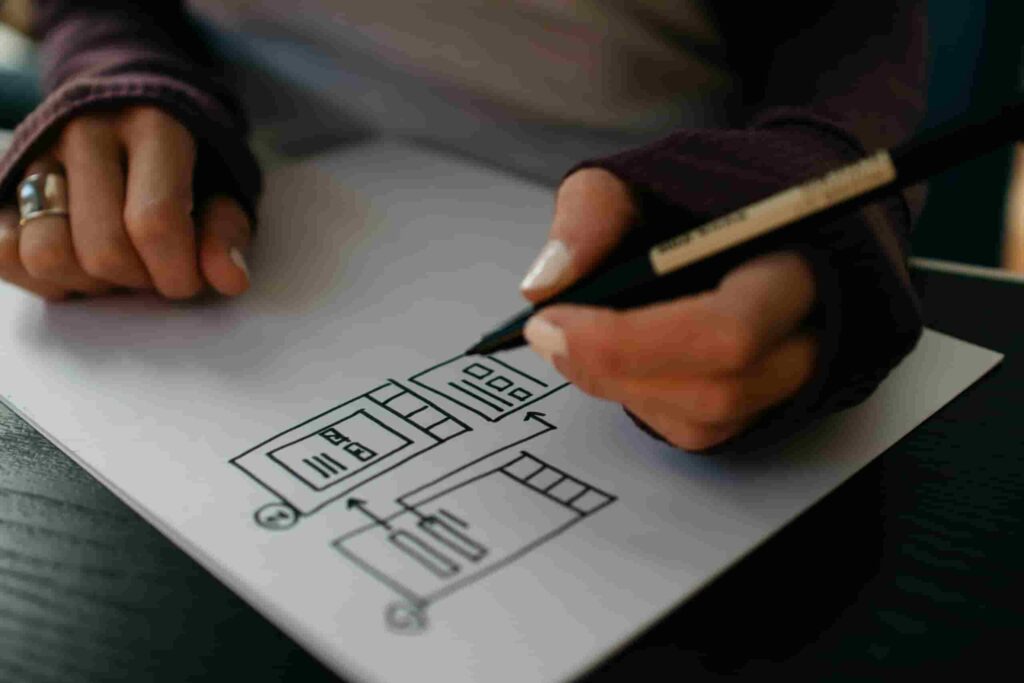
Research-Backed Data on User Experience
Studies have shown that better user experiences lead to higher customer satisfaction. In a Forrester study, 89% of users reported that ease of use was the most important aspect of a website, demonstrating how critical clear navigation and design are.
Moreover, websites that offer a more positive user experience see a 16% increase in customer satisfaction and a 15% increase in customer loyalty. These metrics show that accessible cookie banners can lead to improved retention and engagement, encouraging users to return to your site.
By ensuring cookie banners are accessible, businesses create a more inclusive, digital marketing space, making it easier for all users to engage with the site’s content from the start.
SEO Benefits
Search engines, like Google, prioritize websites that deliver excellent user experiences and adhere to best practices. Accessibility, while often viewed as a separate concern, plays a key role in modern SEO rankings. When a website is accessible, it signals to search engines that the site is optimized for all users, making it more likely to rank higher in search results.
Website owners can ensure improved site crawlability. Search engine crawlers, like Googlebot, depend on logical site structure to understand a website’s content. An accessible cookie banner that doesn’t block essential content or create navigational barriers ensures that the site remains easy to crawl and index.
Enhanced mobile performance is also something that would improve. Responsive design is a pillar of both accessibility and SEO. Cookie banners that adjust to different screen sizes and allow for easy interaction on mobile devices lead to better mobile search rankings, a factor Google has heavily prioritized with its mobile-first indexing approach.
There would be decreased bounce rates A frustrating or inaccessible cookie banner may drive users away, increasing bounce rates—a factor that can hurt SEO rankings. According to Backlinko, dwell time and bounce rate are important ranking factors. Ensuring cookie banners are accessible keeps users on the site longer, signaling to search engines that the content is valuable and relevant.
Overall, an accessible cookie banner not only improves user interaction but also contributes to a more SEO-friendly website, increasing the chances that the site will appear in higher search rankings and attract more organic traffic.

Increased Trust and Brand Loyalty
Accessibility shows that a business cares about all its users, including those with disabilities, and takes their needs seriously. This commitment to inclusivity builds trust, a cornerstone of brand loyalty. When users see that a website owner has gone the extra mile to accommodate their needs, they are more likely to view the business positively and return in the future.
Cookie banners are inherently tied to privacy. When they are clear, transparent, and accessible, they give users confidence that their personal data is being handled responsibly. A cookie banner that users can easily understand and interact with increases transparency, showing that the business respects customer data privacy and complies with regulations.
This trust in data handling is critical in an era where privacy concerns are on the rise. According to a Pew Research Center survey, 79% of Americans are concerned about how companies use their data. An accessible cookie banner not only addresses the legal requirements of various privacy laws retention policies and regulations but also reassures users that they are in control of their personal data—fostering trust between the user and the brand.
Beyond compliance, making cookie banners accessible is a strategic decision that benefits businesses in multiple ways. It enhances user experience, boosts SEO, builds trust, and drives growth. As the digital landscape continues to evolve, businesses that prioritize accessibility not only meet the needs of their users but also position themselves for long-term success in a more inclusive and equitable web environment.

Hopes for the future of accessibility
While accessibility on the web is crucial for ensuring that disabled users can access all areas of the Internet, it is especially important that a cookie banner does not block access. Website owners who choose to implement a banner should ensure it adheres to accessibility and transparency principles above, like Pandectes GDPR Compliance Solution. This approach not only allows visually impaired users to navigate the site but also improves overall user experience
As technology continues to evolve, so too does the landscape of web accessibility. In the coming years, advancements such as artificial intelligence (AI), voice-activated browsing, and enhanced accessibility tools will significantly impact how websites, including cookie banners, are designed and implemented. At the same time, regulatory changes are likely to impose stricter standards for web accessibility, pushing businesses to prioritize inclusive design more than ever before. This article explores these future trends and how they will shape the accessibility of cookie banners.
The Rise of AI in Web Accessibility
Artificial intelligence is already transforming many aspects of web development, and its impact on accessibility is only set to grow. AI can play a critical role in improving the accessibility of cookie banners, helping developers create more inclusive experiences.
One of the most promising uses of AI in web accessibility is in automated testing and remediation. Relevant tools use AI to scan websites, identify accessibility issues, and automatically fix common problems. In the context of cookie banners, AI can ensure that elements are correctly labeled, keyboard navigable, and visually distinct for all users, even those with disabilities. This can streamline the process for developers, reducing the need for manual coding and allowing for faster deployment of accessible solutions.
AI has the potential to create personalized web experiences, adjusting the design and functionality of cookie banners based on the specific needs of the user’s interests. For instance, AI could detect when a user is navigating with a screen reader or voice command and automatically present an optimized version of the cookie banner tailored to that interaction method. By providing a customized experience, AI can make cookie banners more user-friendly for people with varying disabilities, ensuring that everyone has the best possible interaction with the website.

Voice-Activated Browsing
Voice-activated technology is becoming increasingly common, thanks to the widespread use of virtual assistants like Amazon Alexa, Google Assistant, and Apple’s Siri. This trend is expected to extend to web browsing, where users will be able to navigate websites, including cookie banners, entirely through voice commands.
As more users adopt voice-activated browsing, cookie banners must be designed to accommodate this interaction method. A voice-optimized cookie banner would allow users to easily navigate the banner, review their options, and provide informed consent, without needing to click or tap on anything. This can be especially beneficial for individuals with motor impairments or those who prefer voice control as their primary interaction method.
In the future, developers may need to ensure that cookie banners can be fully navigated and operated using only voice commands, with clear, spoken instructions guiding users through the consent process. This will require more than just adding alt text or ARIA labels; it will involve creating voice-compatible interfaces that seamlessly integrate with virtual assistants and web browsers.
While voice-activated browsing presents exciting opportunities for accessibility, it also comes with challenges. Ensuring that voice commands can accurately interpret complex user interactions with cookie banners, such as reviewing multiple cookie categories or providing partial consent, will require innovative design solutions. Nonetheless, as voice technology continues to improve, the potential for more accessible and intuitive web experiences is vast.

Conclusion
The future of accessibility in web design, particularly for cookie banners, is shaped by emerging technologies and evolving regulations. AI and voice-activated browsing are poised to revolutionize how users interact with cookie banners, making them more personalized, intuitive, and accessible. At the same time, stricter regulations and increased enforcement will push businesses to prioritize accessibility, not just for compliance but as a means of fostering trust and inclusivity.
As we move forward, businesses that invest in accessibility will not only meet legal standards but also create more engaging, user-friendly experiences for all users. The future of web accessibility is bright, and those who embrace it will be at the forefront of innovation and inclusivity.
Our cookie banner solution at Pandectes for Shopify stores which ensures they are compliant with GDPR and CCPA regulations, we take accessibility seriously. Ensuring that all users, regardless of their abilities, can interact seamlessly with our cookie banners and consent management tools is a top priority. We are continuously working to improve accessibility features, adhering to the highest standards set by regulations like WCAG and GDPR. By incorporating user feedback and leveraging the latest technology, we aim to provide a solution that is not only compliant but also inclusive, empowering every merchant to create a welcoming digital environment for their customers.