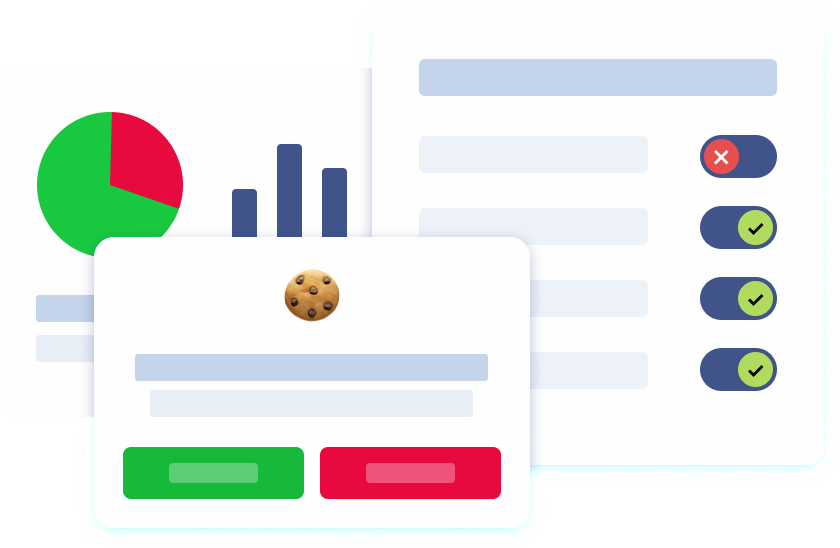Introduction
In today’s changing digital landscape, data privacy, and user consent have become paramount considerations for digital marketers. With the increasing focus on privacy regulations, such as the General Data Protection Regulation (GDPR) in the European Union and the California Consumer Privacy Act (CCPA) in the United States, digital marketers must adopt privacy-conscious strategies in their analytics workflows. One such digital analytics strategy is implementing Consent Mode, a feature introduced by Google that allows digital marketers to collect and use user data in a privacy-compliant manner while using Google Analytics 4 (GA4) and Google Ads (formerly known as AdWords).
In this article, we will explore Google Consent Mode in detail, including what it is, how it works, and its benefits for businesses and digital marketers. We will also provide a step-by-step guide on enabling Consent Mode in Google Tag Manager, implementing custom HTML tags and snippets, and using a consent management platform for better user privacy. Additionally, we will discuss the impact of Consent Mode on observed data, modeled data, conversion, and behavioral modeling used, as well as its integration with other Google products and the importance of monitoring and troubleshooting Consent Mode implementation for data accuracy and compliance with privacy regulations.
What is Consent Mode?
Consent Mode is a feature introduced by Google that allows digital marketers to collect and use user data in a privacy-compliant manner while using Google Analytics 4 and Google Ads. It helps digital marketers to respect user privacy and comply with privacy regulations by obtaining and respecting user consent for data collection and usage. Consent Mode provides a comprehensive solution for managing user consent and enables digital marketers to tailor their data collection and usage based on the user’s consent status.
How does Consent Mode work?
Consent Mode allows digital marketers to configure tags in Google Tag Manager to adapt their data collection and usage based on the user’s consent status. When a user visits a website or interacts with a mobile app, Consent Mode checks for the user’s consent status and enables or disables the firing of Google tags accordingly. Consent Mode allows digital marketers to adjust their data collection and usage based on the following consent status:
Consent required
If visitors deny consent to data collection and usage, Consent Mode prevents the firing of Google tags that collect and use data for advertising purposes.
Consent not required
If the user has provided consent for data collection and usage, Consent Mode allows the firing of tags that collect and use data for advertising purposes.
No information available
If the user’s consent status is unknown or cookie consent is unavailable, Consent Mode provides an option to configure Google tags to behave as if consent is required or not required.
Consent Mode also enables the configuration of Google tags to collect and use data only for non-advertising purposes, such as analytics and measurement, regardless of the user’s consent status.

Benefits of Consent Mode for digital marketers
Consent Mode offers several benefits for digital marketers, including:
Compliance with privacy regulations
Consent Mode enables digital marketers to obtain and respect user consent for data collection and usage, helping them comply with privacy regulations such as GDPR and CCPA. By respecting user privacy and obtaining appropriate consent, digital marketers can mitigate the risk of penalties and fines associated with non-compliance.
Customization of data collection and usage
Consent Mode allows digital marketers to customize their data collection and usage based on the user’s consent status. This enables digital marketers to adapt their analytics workflows and marketing strategies to align with the user’s consent preferences, providing a more personalized and privacy-conscious user experience.
Optimal data collection and reporting
By implementing Consent Mode, digital marketers can ensure that data collected and reported in Google Analytics 4 is based on user consent. This helps to ensure the accuracy and integrity of the data collected, as only data from users who have provided consent is included in the analytics reports. This leads to more reliable and relevant data for making data-driven marketing decisions.
Enhanced user trust
Implementing Consent Mode demonstrates a commitment to user privacy and data protection, which can help build trust with users. By giving users control over their data and respecting their consent preferences, digital marketers can foster a positive relationship with their audience and build a reputation as a privacy-conscious brand.
Flexibility in data collection
Consent Mode offers flexibility in data collection based on consent status, allowing digital marketers to continue collecting data for non-advertising purposes even when consent for advertising purposes is not obtained. This helps digital marketers gather valuable data for analytics and measurement purposes, even when users do not consent to targeted advertising.
How to implement Consent Mode in Google Tag Manager
Implementing Consent Mode in Google Tag Manager involves the following steps:
Enable Consent Mode in Google Analytics 4
First, you need to enable Consent Mode in your GA4 property. This can be done in the GA4 admin settings, where you can configure the consent settings for your property.
Update Google Tag Manager container
Next, you need to update your Google Tag Manager container to support Consent Mode. This involves adding a Consent Mode cookie configuration tag, which allows you to configure how the Consent Mode cookie is used to determine the user’s consent status.
Implement custom HTML tags and snippets
Once the Consent Mode cookie configuration tag is added, you can implement custom HTML tags and snippets in your Google Tag Manager container to adapt your data collection and usage based on the user’s consent status. This involves setting up triggers and variables in Google Tag Manager to determine when and how tags should fire based on the consent status.
Use Consent Management Platform
You can also use a consent management platform (CMP) in conjunction with Consent Mode to manage user consent and provide users with options to control their data. A CMP helps you obtain and manage user consent for data collection and usage and can integrate with Google Tag Manager to pass consent information to Consent Mode for effective data collection and usage based on user consent.

Impact on observed data, modeled data, and conversion modeling
It’s important to note that Consent Mode may have an impact on observed data, modeled data, and conversion modeling in Google Analytics 4.
Observed data
Consent Mode affects observed data, as only data from users who have provided consent is included in the analytics reports. This may decrease the total number of users and events reported in GA4, as data from users who have not provided consent for data collection and usage will not be included.
Modeled data
Consent Mode may also impact modeled data, as it relies on observed data for building models. As observed data is affected by Consent Mode, it may result in changes to the accuracy and reliability of modeled data in GA4, particularly for users who have not provided consent for data collection and usage.
Conversion modeling
Consent Mode may also impact conversion modeling in Google Ads, as it affects the data used for building conversion models. Conversion modeling relies on observed data, and if Consent Mode affects the observed data, it may result in changes to the accuracy and effectiveness of conversion modeling in Google Ads.
Integration with other Google products
Consent Mode can be integrated with other Google products to ensure a consistent approach to user consent and data privacy across different marketing channels. For example, Consent Mode can be used in conjunction with Google Ads, allowing digital marketers to align their data collection and usage based on user consent across both Google Analytics 4 and Google Ads. This helps ensure a consistent and privacy-compliant approach to users’ consent to data collection and usage in online advertising campaigns.
Enabling Consent Mode in Google Analytics 4 and Google Ads
Enabling Consent Mode in GA4 and AdWords (Google Ads) involves a few simple steps. First, you must create a consent banner on your web page asking for user consent for data collection. This banner can be created using custom HTML tags deployed through Google Tag Manager. The cookie consent banner should provide clear information on the types of data that will be collected and the purposes for which it will be used. The consent banner should also provide an option for users to decline consent. When visitors deny consent, no data should be collected or processed.
Once the consent banner is implemented, you can use the Consent Mode API to pass the user consent status to GA4 and AdWords. This can be done through custom HTML snippets or using GTM (Google Tag Manager) templates provided by Google. The Consent Mode API allows you to pass three different consent statuses to GA4 and AdWords: ‘granted’, ‘denied’, or ‘unknown’. By passing the user consent status, you can ensure that GA4 and AdWords only collect and process data for users who have granted consent and respect the privacy preferences of users who have denied consent.

Best Practices for implementing Consent Mode
To effectively implement Consent Mode in Google Tag Manager, here are some best practices to keep in mind:
Review and follow applicable privacy laws
Before implementing Consent Mode, reviewing and understanding the applicable privacy laws and regulations in your region or industry is crucial. Consent Mode is a tool to help comply with privacy regulations. Still, ensuring that your overall data collection and usage practices align with legal requirements, such as the General Data Protection Regulation (GDPR) in Europe or the California Consumer Privacy Act (CCPA) in the United States, is vital.
Provide clear and transparent consent requests
When obtaining user consent, it’s essential to provide clear and transparent consent requests. Clearly explain what data will be collected, how it will be used, and any third parties involved. Ensure the language is easy to understand and avoid any ambiguous or misleading statements. Provide users with options to accept or reject consent and allow them to change their consent preferences at any time easily.
Configure Consent Mode cookie settings
Configure the Consent Mode cookie settings in your Google Tag Manager container carefully. This includes setting the correct lifespan for the Consent Mode cookie and ensuring it aligns with your consent management practices. Also, make sure to configure the Consent Mode cookie to comply with any legal requirements, such as anonymizing IP addresses or respecting “Do Not Track” requests, if applicable.
Use custom HTML tags and snippets wisely
When implementing custom HTML tags and snippets in Google Tag Manager, be cautious about the data collected and used based on user consent. Ensure that data collection and usage align with the consent preferences of users, and only collect and use data for the purposes for which consent was obtained. Avoid collecting unnecessary or sensitive data without proper consent.
Test and validate Consent Mode implementation
Test and validate your Consent Mode implementation thoroughly to ensure it works correctly. Use Google Analytics and other analytics tools to verify that data collection and usage align with the consent preferences of users. Conduct regular audits to identify and fix any potential issues or gaps in your Consent Mode implementation.
Use Consent Mode in conjunction with Consent Management Platform (CMP)
Consider using a Consent Management Platform (CMP) with Consent Mode to manage user consent effectively. A CMP provides a centralized solution for obtaining and managing user consent across multiple marketing channels, including Google Tag Manager and Google Ads. Integrating CMP with Consent Mode can ensure a consistent approach to user consent and data privacy across your marketing efforts.
Stay informed and up-to-date
Privacy laws and regulations are constantly evolving, and Google’s Consent Mode may also undergo updates and changes. Stay informed and up-to-date with the latest developments in privacy laws and Google’s documentation on Consent Mode to ensure that your implementation remains compliant and effective.
Conclusion
Google Consent Mode is a powerful tool that allows businesses and marketers to collect and manage user consents in a privacy-conscious way, ensuring compliance with privacy regulations while optimizing data collection for analytics and advertising purposes. By implementing Consent Mode, you can enhance your data collection efforts, gain valuable insights, and optimize your marketing strategies. It’s crucial to prioritize user privacy and data protection while leveraging the power of GA4 and Google Ads, and Consent Mode provides a practical solution to achieve that. Unlock the full potential of GA4 and Google Ads with Consent Mode and take your digital marketing efforts to new heights while respecting user privacy and data protection.